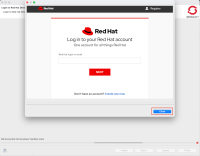-
Enhancement
-
Resolution: Done
-
Major
-
4.19.1.AM1
-
None
-
Undefined
*Steps:*
- EXEC: In "OpenShift Application Explorer": pick "Login" in ctx menu to your cluster
- ASSERT: connection wizard pops up
- EXEC: hit link "Red Hat Developer" Sandbox
- ASSERT: authentication wizard pops up (if it doesn't you may have to kill the existing session in Preferences JBoss Tools > OAuth > "Remove")
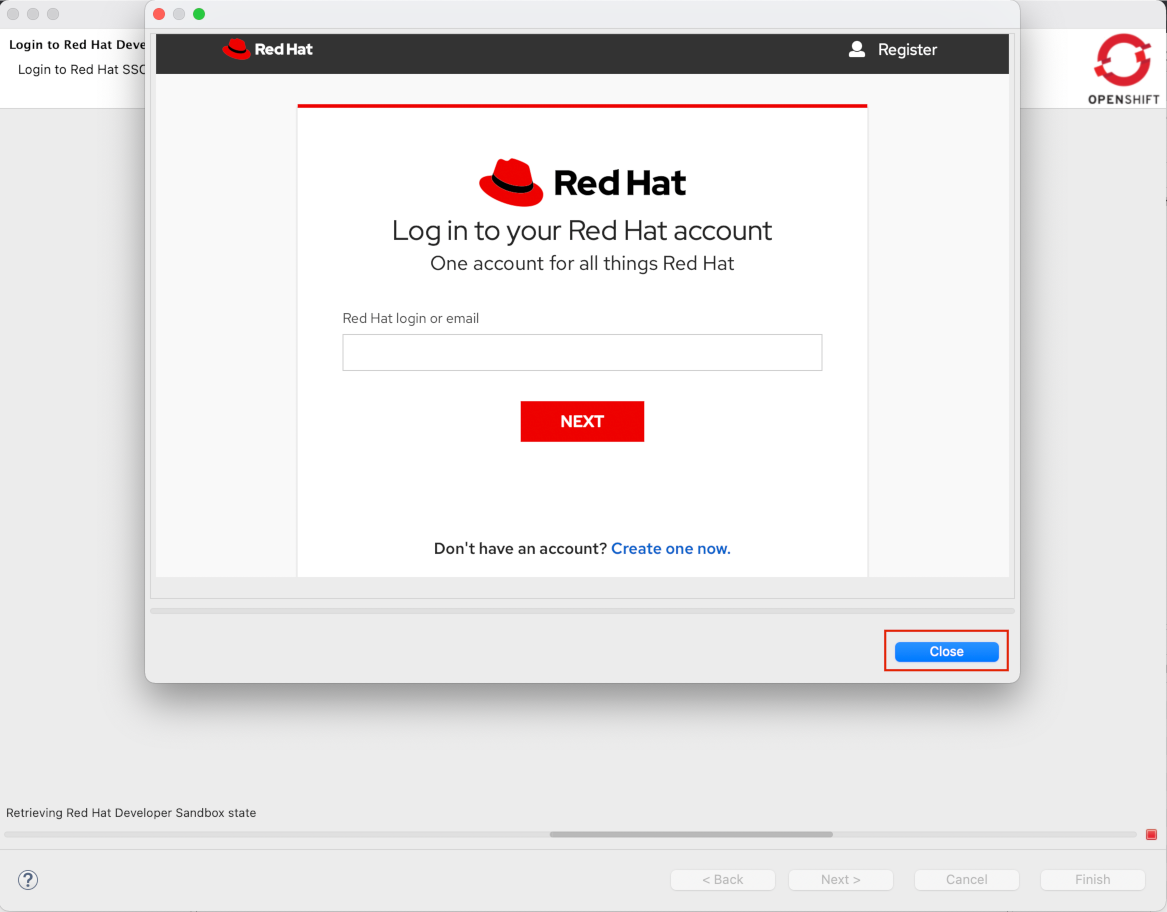
- EXEC: Click "Close" button
*Result:*
The dialog is closed, authentication is aborted. Thus what the button does is aborting/cancelling the authentication. Labelling it "Cancel" or "Abort" would thus better match it's purpose.