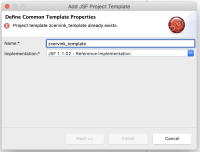Saved template from JSF project does not shows in Preferences and new JSF project cannot be created from this template
-
Zbyněk Červinka (Inactive)
-
Zbyněk Červinka (Inactive)
- Votes:
-
0 Vote for this issue
- Watchers:
-
1 Start watching this issue
- Created:
- Updated: