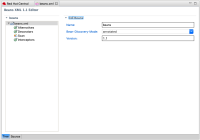-
Bug
-
Resolution: Done
-
Major
-
4.13.0.Final
-
None
-
OS X
-
Sprint #209 Oct 2021
-
3
-
-
Low
When you create new CDI Web Project and during the process of project creation you set CDI 1.2 (in the Project Facets window), you will get a project with CDI 1.1 set in the beans.xml.