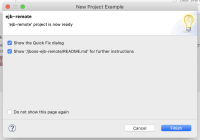The "Show the quick fix dialog" checkbox is enabled after import
- see the "Show the quick fix dialog.png" image in the attahcment
Errors are contained in the following files ( see the problem_view.png in the attachment).
- CounterBean.java
- CalculatorBean.java
- pom.xml
[pom.xml] For artifact
{org.jboss.spec.javax.annotation:jboss-annotations-api_1.2_spec:null:jar}: The version cannot be empty.
[pom.xml] Project build error: 'dependencies.dependency.version' for org.jboss.spec.javax.annotation:jboss-annotations-api_1.2_spec:jar is missing.
[pom.xml] Project build error: Non-resolvable import POM: Could not find artifact org.jboss.spec:jboss-javaee-7.0:pom:1.0.3.Final-redhat-2 in central
[CounterBean.java CalculatorBean.java]
The import javax.ejb cannot be resolved
- relates to
-
JBIDE-26821 Should remove outdated examples
-
- Open
-