-
Enhancement
-
Resolution: Done
-
Major
-
4.12.0.AM1
-
None
-
MacOS
steps:
- EXEC: open new connection wizard
- EXEC: in server use *https://open.paas.redhat.com*
- EXEC: hit retrieve link
- ASSERT: dialog shows up where you should accept the self-signed certificate
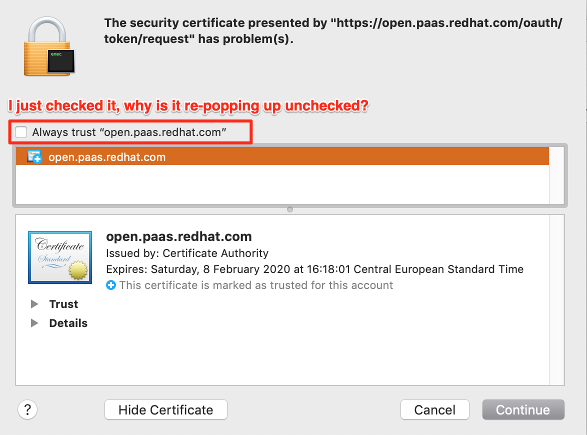
- EXEC: check always trust "open.paas.redhat.com" & hit Continue
Result:
The dialog shows up again with the always trust "open.paas.redhat.com" unchecked. It doesnt seem to matter if you check it: the dialog shows up again and again and again and again...
- relates to
-
JBIDE-26641 Connect wizard: cancelling certificate keeps dialog blank
-
- Open
-