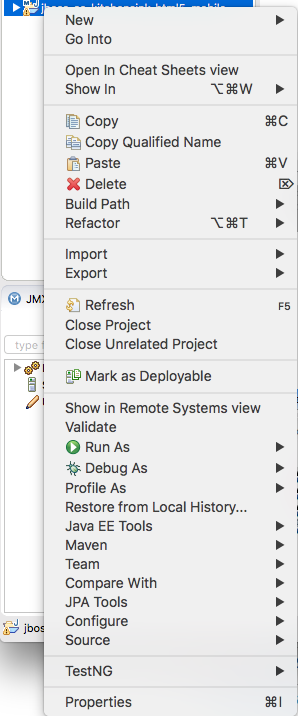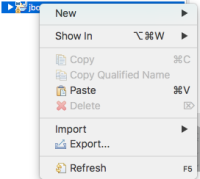-
Bug
-
Resolution: Cannot Reproduce
-
Major
-
4.9.0.AM1
-
None
I'm not really sure what component to use for this issue.
I noticed that the first time I right-click a project in Project Explorer, I only get a few items in the context menu. When I do it another time, I get the whole menu.
This is the wrong menu that is shown for the first time:
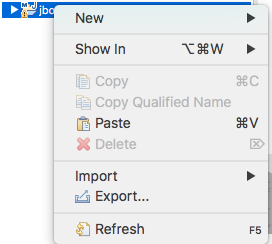
And this is the normal one that is shown when you try again: