-
Enhancement
-
Resolution: Unresolved
-
Major
-
4.9.0.AM1
steps:
- EXEC: launch application wizard and pick a build image
- ASSERT: "Build Configuration" page shows up featuring "Git repository URL" and "Git Reference" text field
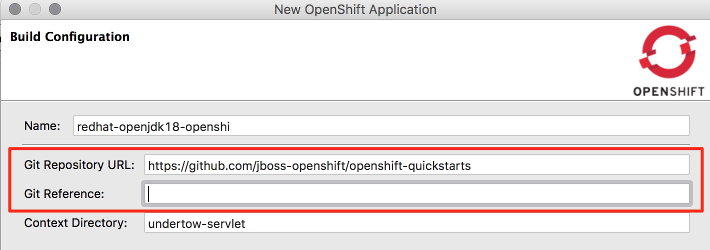
- EXE: provide some bogus git url and bogus git reference
- EXE: hit "Finish"
Result:
Resources on OpenShift get created but then the import fails
Expected result:
"Git Repository URL" and "Git Reference" fields should be validated before hitting "Finish". One could even lookup the git repository at the given url and find out about the available "Git reference" offering them as a combo-box
