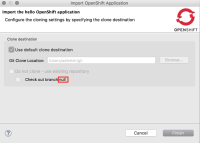-
Enhancement
-
Resolution: Unresolved
-
Minor
-
4.6.0.AM3
steps:
- ASSERT: in cmd-line: make sure you logged into an OpenShift server via "oc"
oc login <openshift-server>
- ASSERT: in cmd-line: make sure you that you selected a project in "oc"
oc project <openshift-project-name>
- EXEC: create the app according to the "oc" based steps in https://github.com/redhat-helloworld-msa/helloworld-msa/blob/master/hello.adoc
$ git clone https://github.com/redhat-helloworld-msa/hello $ cd hello/ $ oc new-build --binary --name=hello -l app=hello $ mvn package -Popenshift $ oc start-build hello --from-dir=. --follow $ oc new-app hello -l app=hello,hystrix.enabled=true $ oc expose service hello
- ASSERT: in Explorer: the application-service "hello" is visible
- EXEC: select the "hello" service and pick "Import Application..." & Look at "Check out branch" label
RESULT:
the label shows null
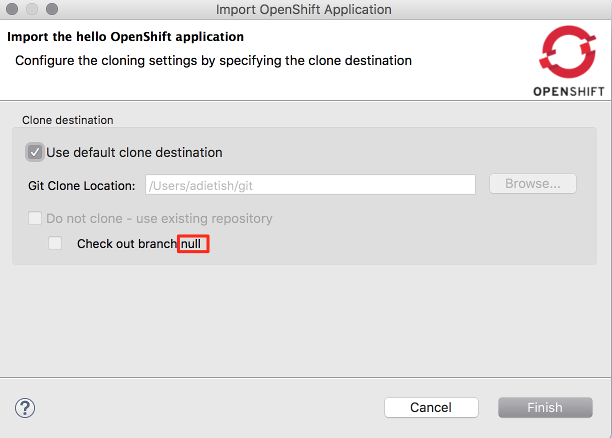
- is related to
-
JBIDE-23924 Properties: display properties for a buildconfig with build type "Binary"
-
- Open
-
-
JBIDE-26167 Import application: error message when trying to import from binary build config is not helpful
-
- Open
-