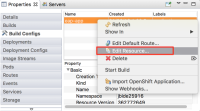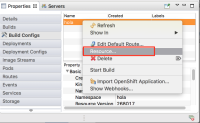-
Bug
-
Resolution: Done
-
Major
-
4.6.0.AM2
steps:
- ASSERT: have a resource on OpenShift (buildconfig, deplyoment config, build, etc.)
- ASSERT: have "Properties" view opened
- EXEC: in explorer: select the project that contains the resource
- EXEC: in "Properties" view: have the tab selected that contains your resource, select the resource and open up the context menu
Result:
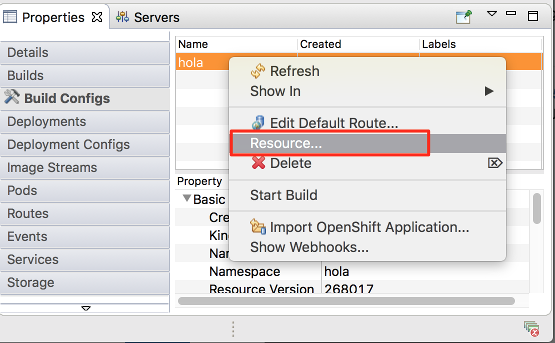
The entry for editing the resource is labeled "Resource...", it should be labeled "Edit Resource..." or be in the submenu "Edit" like it is in OpenShift explorer.
- is related to
-
JBIDE-25828 Properties: reorganize properties context menu
-
- Open
-
- relates to
-
JBIDE-20569 OpenShift Explorer : "Import Application" menu is confusing
-
- Closed
-