-
Bug
-
Resolution: Done
-
Major
-
4.5.2.Final
-
devex #145 February 2018
- ASSERT: have the "oc" location set in Eclipse preferences
- EXEC: start some build in OpenShift (ex. by creating an app via nodejs-mongo-persistent template)
- EXEC: kill the oc that preferences is pointing to
- EXEC: set the "Override oc location" for your OpenShift connection to some valid oc binary
- EXEC: in Properties > Builds: select your build and pick "Build Log"
Result:
The "Console" view is opened but instead of the log you'll see the following error (<invalid path> is the path that you have set in preferences:
Does your OpenShift binary location exist? Error starting process: Cannot run program <invalid path to oc from Eclipse preferences>: error=2, No such file or directory
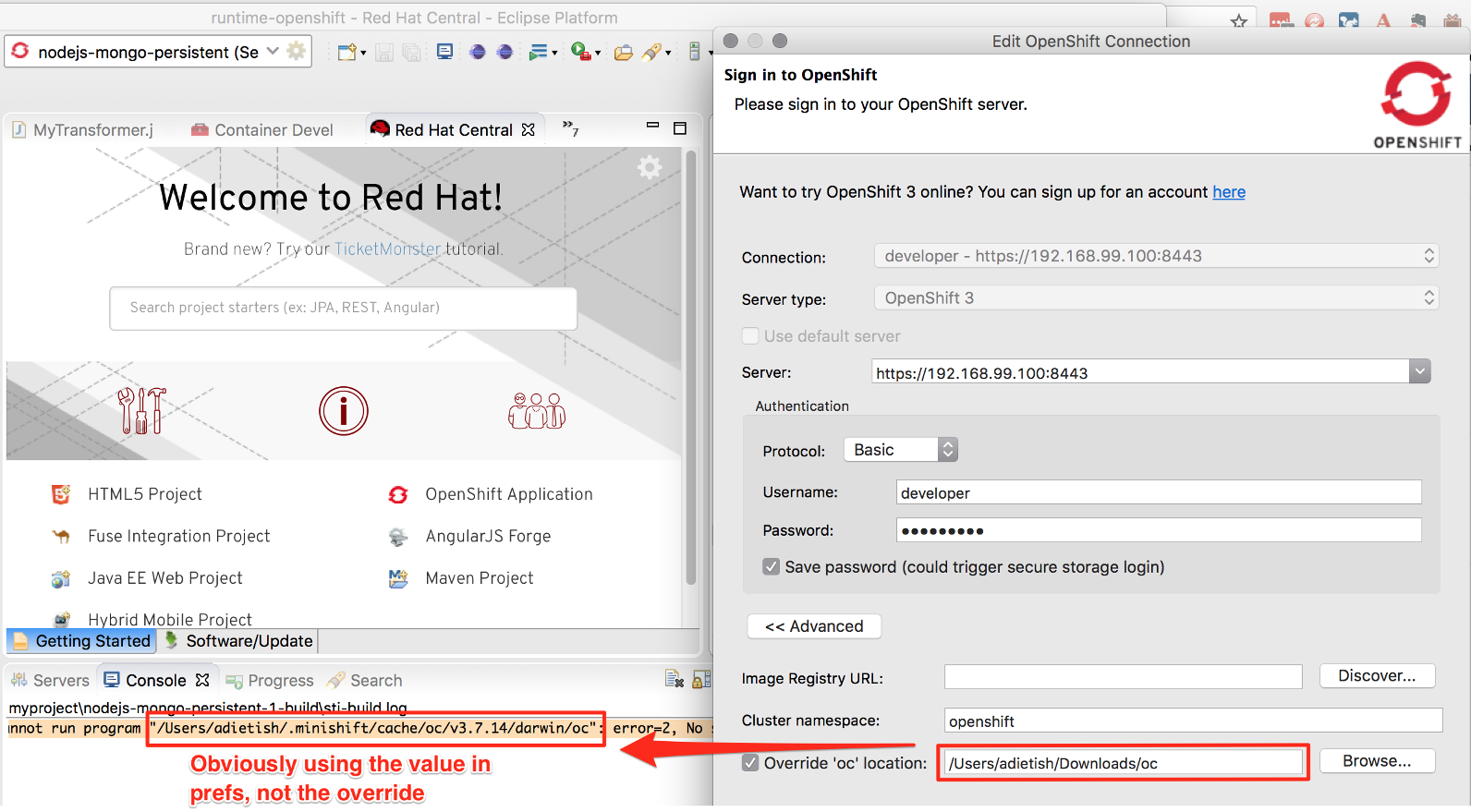
"Build Logs" obviously doesnt honour the oc location override for the connection, it is using the value in the Eclipse preferences.
Expected result:
The "Build Log" should use the override in the Connection and show the build log
