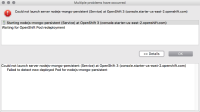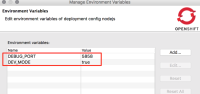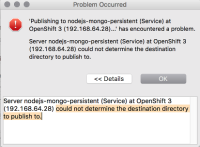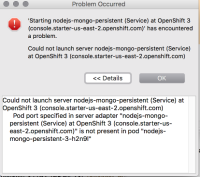- ASSERT: have an account on OpenShift Online
- EXEC: create a new application via template nodejs-mongo-persistent
- EXEC: have the project imported into the workspace and the server adapter for it created
- ASSERT: you have a new server adapter for your app in state [stopped]
- EXEC: start the adapter into "Debug"
Result:
The adapter takes a lot of time to start but wont succeed eventually. You get the following error dialog:
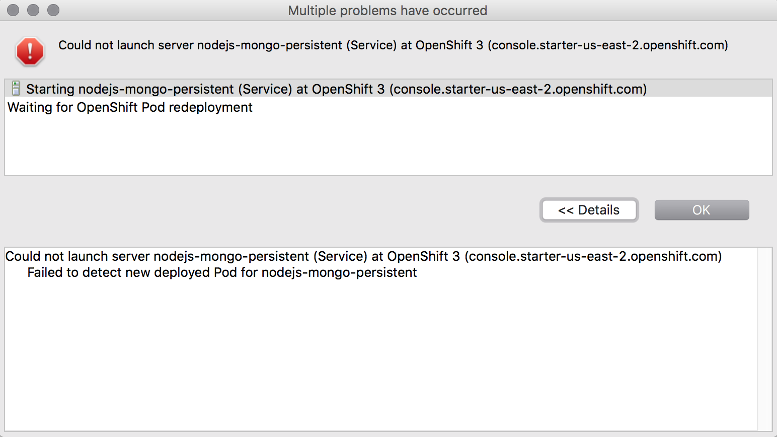
In the Eclipse log you'll find the following:
org.eclipse.core.runtime.CoreException: Failed to detect new deployed Pod for nodejs-mongo-persistent at org.jboss.tools.openshift.internal.core.server.debug.OpenShiftDebugMode.waitFor(OpenShiftDebugMode.java:403) at org.jboss.tools.openshift.internal.core.server.debug.OpenShiftDebugMode.waitForNewPod(OpenShiftDebugMode.java:395) at org.jboss.tools.openshift.internal.core.server.debug.OpenShiftDebugMode.getPod(OpenShiftDebugMode.java:226) at org.jboss.tools.openshift.internal.core.server.debug.OpenShiftDebugMode.execute(OpenShiftDebugMode.java:170) at org.jboss.tools.openshift.core.server.behavior.OpenShiftLaunchController.launch(OpenShiftLaunchController.java:100) at org.jboss.ide.eclipse.as.wtp.core.server.launch.ControllableServerLaunchConfiguration.launch(ControllableServerLaunchConfiguration.java:52) at org.eclipse.debug.internal.core.LaunchConfiguration.launch(LaunchConfiguration.java:885) at org.eclipse.debug.internal.core.LaunchConfiguration.launch(LaunchConfiguration.java:739) at org.eclipse.debug.internal.core.LaunchConfiguration.launch(LaunchConfiguration.java:731) at org.eclipse.wst.server.core.internal.Server.startImpl2(Server.java:3566) at org.eclipse.wst.server.core.internal.Server.startImpl(Server.java:3502) at org.eclipse.wst.server.core.internal.Server$StartJob.run(Server.java:377) at org.eclipse.core.internal.jobs.Worker.run(Worker.java:56)
- is related to
-
JBIDE-25677 Server adapter: Timers are incorrectly managed
-
- Closed
-
- relates to
-
JBIDE-25670 Delete Resources: replication controllers and pods are not deleted (on OpenShift Online)
-
- Closed
-
-
JBIDE-25000 Server adapter: starting into debugging fails initially (succeeds on a latter try)
-
- Open
-