-
Bug
-
Resolution: Done
-
Major
-
4.5.1.AM2
-
devex #141 December 2017
-
4
steps:
- ASSERT: make sure that you have a service running in OpenShift (ex. via creating an app using the nodejs-mongo-persistent template)
- ASSERT: make sure that you DONT have a server adapter for it
- EXEC: launch server adapter wizard for your service and
- uncheck "Enable Debugging" > "use image provided key"
- provide a value for "Key"
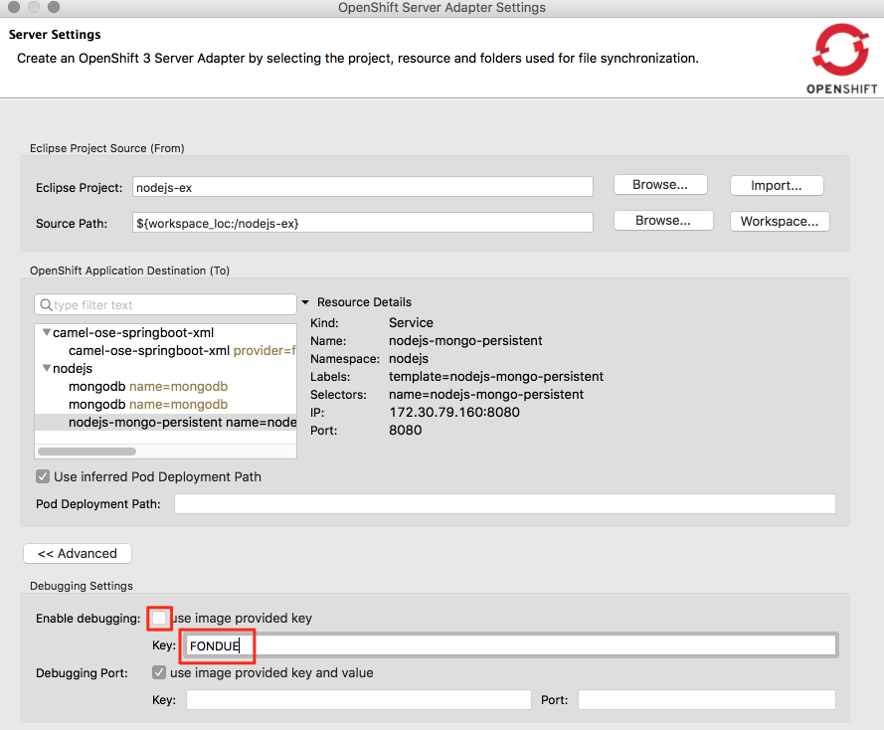
- ASSERT: server adapter is created
- ASSERT: if you inspect the environment variables for the service you'll see that the key and value for it are set:
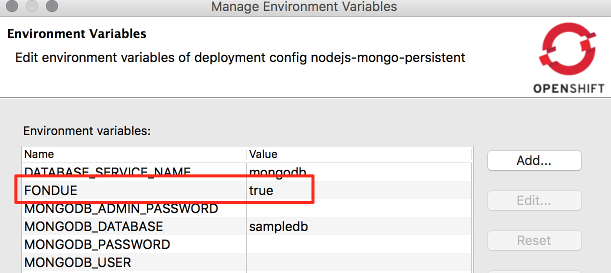
- EXEC: open the server adapter editor and inspect "Enable Debugging" checkbox and "Key" for it
Result:
"Enable Debugging" checkbox is CHECKED, there's NO VALUE for "Key"
Unable to render embedded object: File (server-editor-enable-debugging) not found.
- relates to
-
JBIDE-25380 Server adapter editor: 'Undo' of most editor actions fails to correctly undo
-
- Closed
-