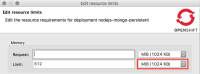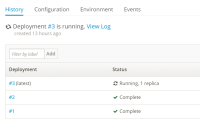-
Bug
-
Resolution: Won't Do
-
Major
-
4.5.1.AM3
-
8
steps:
- ASSERT: make sure that you have an application with a service and replication controller running in OpenShift (ex. create an app with the nodejs-mongo-persistent template)
- ASSERT: make sure that your memory request limit is in bytes:
- EXEC: in OpenShift explorer, select your project
- EXEC: in "Properties" view, select "Deployments" tab and select the last entry
- EXEC: pick "Edit" in the context menu to it
- ASSERT: replication controller is opened in the editor
- EXEC: search (Ctrl+F) "limits" and make sure it has an entry for memory limits that has no unit
"resources" : { "limits" : {"memory" : "512"}, },
- EXEC: in OpenShift Explorer: select the service for your application and pick "Edit Resource Limits..." in the context menu
- ASSERT: Edit resource limits wizard shows up
Result:
Memory > Limits show MiB as unit
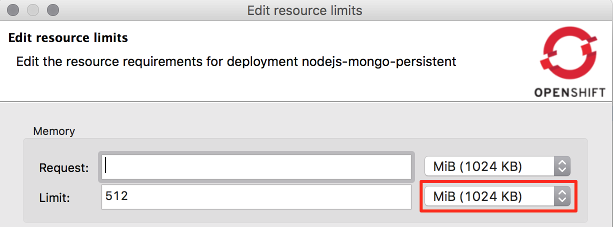
- relates to
-
JBIDE-25091 Edit resource limits wizard: setting memory resource limits errors if you use the 2 duplicate MiB entries
-
- Closed
-