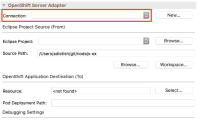-
Bug
-
Resolution: Done
-
Minor
-
4.5.1.AM3
steps:
- ASSERT: make sure that you have a connection to an OpenShift instance
- ASSERT: make sure that you have an application running (ex. nodejs)
- ASSERT: make sure that you have a server adapter for it
- EXEC: delete the connection
- EXEC: restart Eclipse
- ASSERT: the editor has an empty Connection combo (no Connection selected).
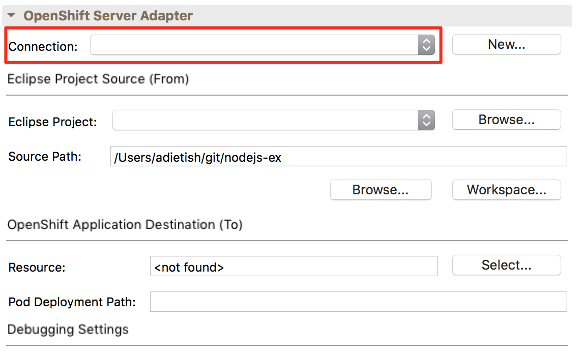
- EXEC: if you have 2 connections (ex. connection to OpenShift online at https://console.starter-us-east-2.openshift.com/):
try to select the other connection in the connection combo:
Here's the 1nd flaw: the connection combo is not selectable. You CANNOT choose the OTHER connection.
Then there's a 2nd flaw: the project is NOT filled out
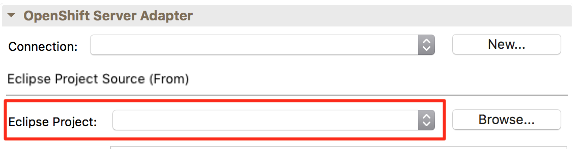
- EXEC: hit "New" on the right of the "Connection:"-combo
- EXEC. create a new connection
Result:
The new connection shows up in the OpenShift Explorer but is NOT set in the adapter editor, the connection combo stays empty
- is incorporated by
-
JBIDE-25380 Server adapter editor: 'Undo' of most editor actions fails to correctly undo
-
- Closed
-