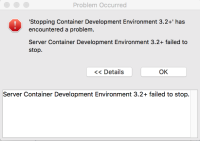steps:
- EXEC: in cmd line: setup cdk 3.2.alpha1 with a profile (ex. minishift setup-cdk --profile test42)
- EXEC: in "Servers" view: create a server adapter for this cdk with the profile and start it.
- EXEC: in cmd line: kill the ~/.minishift
- EXEC: in "Servers" view: select your server adapter and pick "Stop"
- ASSERT: "Console" view shows up pasting
You need to run 'minishift setup-cdk' first to install required CDK components.And the following error dialog appears:
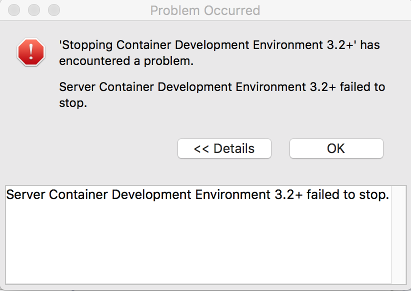
- ASSERT: the server adapter is still *[Started]*
- EXEC: in "Servers" view: select your server adapter and pick "Restart"
- ASSERT: the same console (see above) output is shown, the same error dialog appears. You see the server adapter trying to start again but it fails, too
Result:
The server adapter is now in *[Stopped]*
Expected result:
I should be able to stop the adapter, not just work around it by restarting it.