- ASSERT: make sure that you have an Eclipse WITHOUT a settings for the openshift binary "oc" (preferences > OpenShift 3 > oc excutable location)
- ASSERT: make sure that you have an oc binary on your machine
- ASSERT: make sure that you have an application running in OpenShift and the source for it imported to your workspace
- EXEC: in OpenShift Explorer: pick "Server Adapter..." for your application
- ASSERT: server adapter shows up with a warning about a missing required oc binary
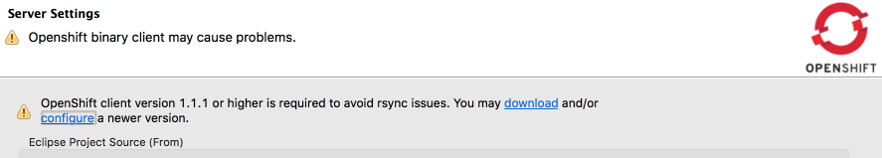
- EXEC: in the Server adapter wizard: hit the "configure" link in the warning
- EXEC: set the "oc executable location" and confirm the preferences change
- ASSERT: you're back in the server adapter wizard
Result:
The wizard still shows the warning even though I corrected the problem (provided the path to the oc binary)
Expected result:
The wizard should not show the warning any more
Bug
Minor