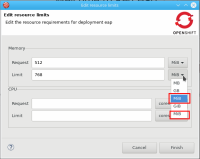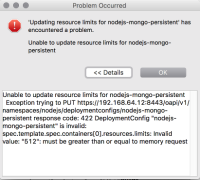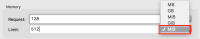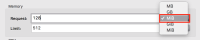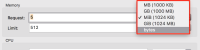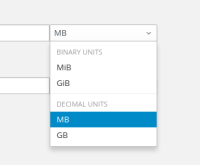-
Bug
-
Resolution: Done
-
Major
-
4.5.1.AM2
When editing memory settings in dialog "Edit resource limits", there is a duplicate value MiB in the Combos for Memory > "Request" and Memory > "Limit":
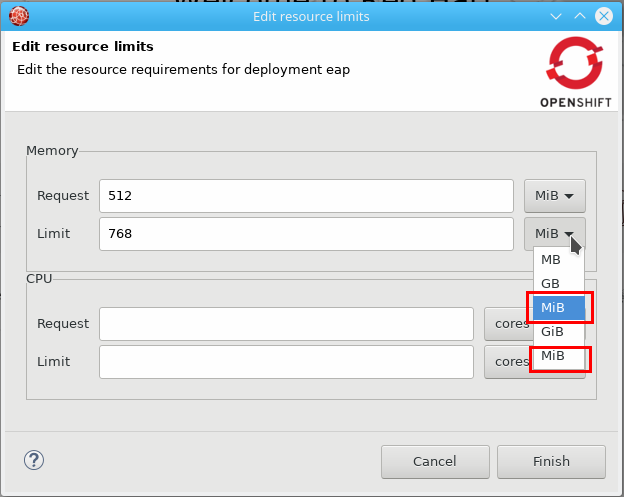
You can have setting the limits error inexplicably in the following way:
- ASSERT: make sure that you have an application with a service, replication controller/deployment config running in OpenShift (ex. create one using the nodejs-mongo-persistent template)
- EXEC: in OpenShift explorer: select the service for your application and pick "Edit resource limit" in the context menu for it
- ASSERT: "Edit resource limit" dialog shows up
- EXEC: set Memory > Request to 128 and pick the 1st MiB entry in the combo
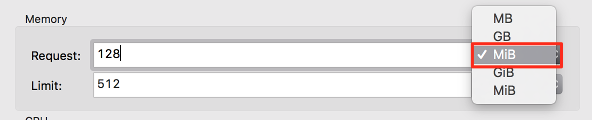
- EXEC: set Memory > Limit to 512 and pick the 2nd MiB entry in the combo
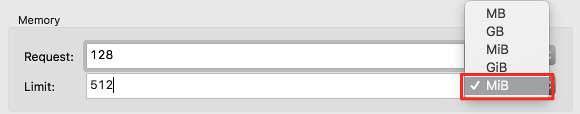
- EXEC: "Finish" the wizard
Result:
The wizard errors telling you that the limit must be equal or greater than the request:
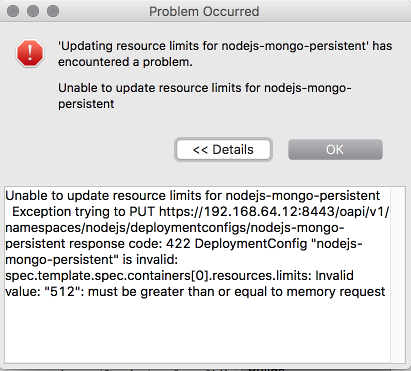
In the Eclipse log you find the following:
com.openshift.restclient.OpenShiftException: Exception trying to PUT https://192.168.64.12:8443/oapi/v1/namespaces/nodejs/deploymentconfigs/nodejs-mongo-persistent response code: 422 DeploymentConfig "nodejs-mongo-persistent" is invalid: spec.template.spec.containers[0].resources.limits: Invalid value: "512": must be greater than or equal to memory request
at com.openshift.internal.restclient.okhttp.ResponseCodeInterceptor.createOpenShiftException(ResponseCodeInterceptor.java:114)
at com.openshift.internal.restclient.okhttp.ResponseCodeInterceptor.intercept(ResponseCodeInterceptor.java:65)
at okhttp3.RealCall$ApplicationInterceptorChain.proceed(RealCall.java:190)
at okhttp3.RealCall.getResponseWithInterceptorChain(RealCall.java:163)
at okhttp3.RealCall.execute(RealCall.java:57)
at com.openshift.internal.restclient.DefaultClient.execute(DefaultClient.java:258)
at com.openshift.internal.restclient.DefaultClient.execute(DefaultClient.java:222)
at com.openshift.internal.restclient.DefaultClient.execute(DefaultClient.java:210)
at com.openshift.internal.restclient.DefaultClient.update(DefaultClient.java:316)
at org.jboss.tools.openshift.core.connection.Connection.updateResource(Connection.java:451)
at org.jboss.tools.openshift.internal.ui.wizard.common.EditResourceLimitsHandler$EditResourceLimitsWizard$1.run(EditResourceLimitsHandler.java:117)
at org.eclipse.core.internal.jobs.Worker.run(Worker.java:56)
- is related to
-
JBIDE-25281 IT: Edit resource limits wizard stabilize and add in suites
-
- Closed
-
-
JBIDE-25273 Edit resource limits wizard: memory limit is erroneously shown as "MiB" where it should be "bytes"
-
- Closed
-
-
JBIDE-25310 Create IT tests for Edit resource limits wizard
-
- Closed
-
-
JBIDE-25092 Edit resource limits wizard: Move labels
-
- Closed
-
-
JBIDE-25280 Edit resource limits wizard: validate resource requests & limits
-
- Open
-