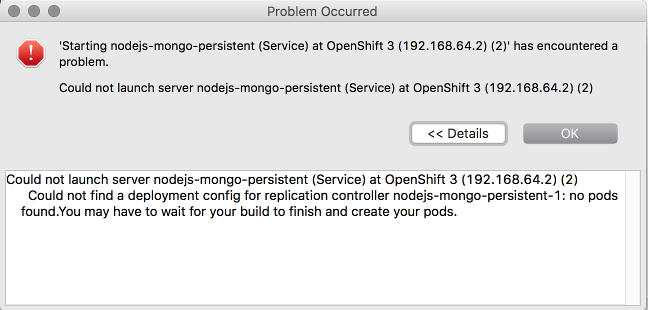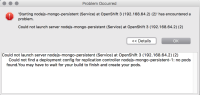org.eclipse.core.runtime.CoreException: Could not find a deployment config for replication controller nodejs-mongo-persistent-1: no pods found.You may have to wait for your build to finish and create your pods.
at org.jboss.tools.openshift.internal.core.util.ResourceUtils.getDeploymentConfigFor(ResourceUtils.java:983)
at org.jboss.tools.openshift.internal.core.util.ResourceUtils.getDeploymentConfigFor(ResourceUtils.java:954)
at org.jboss.tools.openshift.core.server.OpenShiftServerUtils.getDeploymentConfig(OpenShiftServerUtils.java:539)
at org.jboss.tools.openshift.core.server.behavior.OpenShiftLaunchController.waitForDeploymentConfigReady(OpenShiftLaunchController.java:123)
at org.jboss.tools.openshift.js.server.behaviour.OpenShiftNodejsLaunchController.launch(OpenShiftNodejsLaunchController.java:45)
at org.jboss.ide.eclipse.as.wtp.core.server.launch.ControllableServerLaunchConfiguration.launch(ControllableServerLaunchConfiguration.java:52)
at org.eclipse.debug.internal.core.LaunchConfiguration.launch(LaunchConfiguration.java:885)
at org.eclipse.debug.internal.core.LaunchConfiguration.launch(LaunchConfiguration.java:739)
at org.eclipse.debug.internal.core.LaunchConfiguration.launch(LaunchConfiguration.java:731)
at org.eclipse.wst.server.core.internal.Server.startImpl2(Server.java:3566)
at org.eclipse.wst.server.core.internal.Server.startImpl(Server.java:3502)
at org.eclipse.wst.server.core.internal.Server$StartJob.run(Server.java:377)
at org.eclipse.core.internal.jobs.Worker.run(Worker.java:56)
Bug
Major
JBIDE-24184 Server adapter: DEV_MODE, DEBUG_MODE, DEBUG_PORT keys (and default values) are hard-coded, not read from docker image