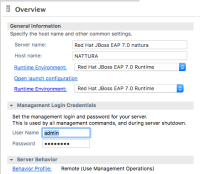I just wanted to verify that remote servers are working and came across a situation where the Runtime Environment field was there twice:
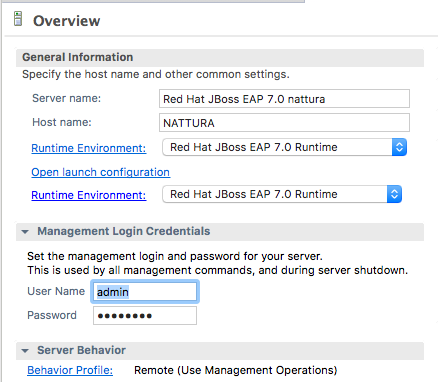
-
Rob Stryker (Inactive)
-
Martin Malina
- Votes:
-
0 Vote for this issue
- Watchers:
-
2 Start watching this issue
- Created:
- Updated:
- Resolved: