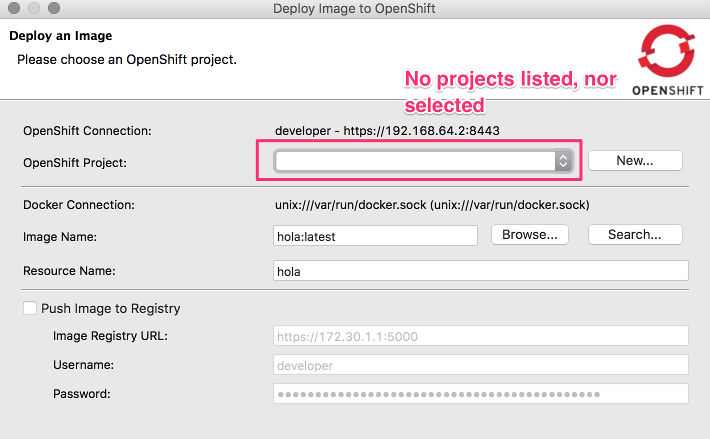-
Bug
-
Resolution: Done
-
Major
-
4.4.4.Final
-
devex #135 July 2017
-
5
-
- is related to
-
JBIDE-24481 Deploy Image wizard: new project is not selected nor available in projects combo
-
- Closed
-