-
Bug
-
Resolution: Obsolete
-
Minor
-
4.4.4.Final
steps:
- ASSERT: have a docker image available in your local docker daemon
- ASSERT: have docker tooling installed and a connection to your local docker daemon defined
- EXEC: open "Docker Explorer" view, unfold "Images" for the conneciton to your local docker daemon
- EXEC: select your docker image and pick "Deploy to OpenShift..."
Result:
Docker Image deploy wizard pops up, taking all the available vertical space
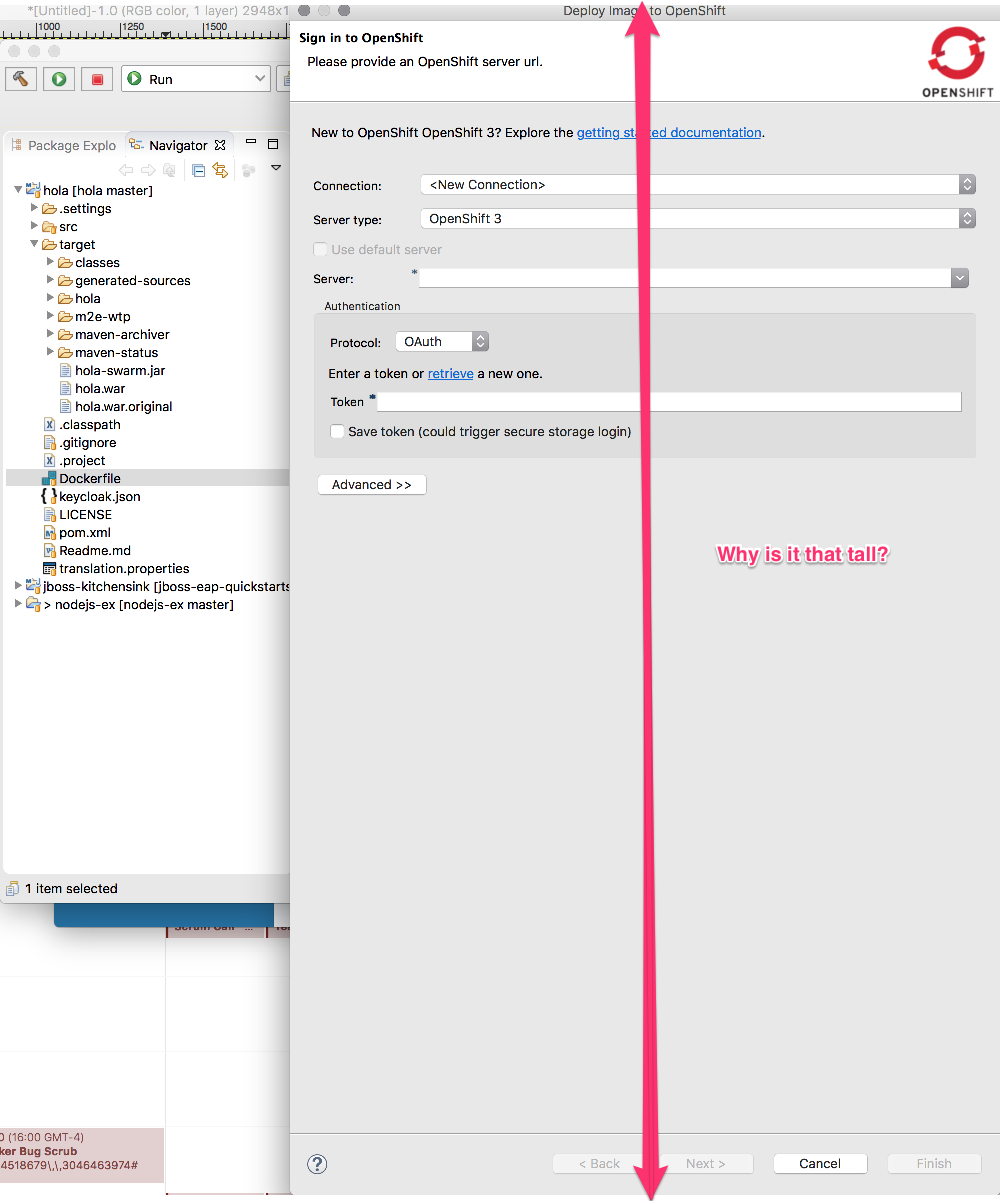
- duplicates
-
JBIDE-23376 Deploy Docker Wizard: Wizard is streched to display height
-
- Closed
-