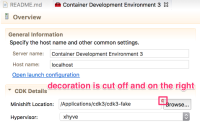- ASSERT: have a non-executable file ready
- ASSERT: have a cdk3/minishift server adapter
- EXEC: open server editor for your cdk3/minishift adapter
- EXEC: for "Minishift Location" hit "Browse" and choose your non-executable file
- ASSERT: error decoration appears on the top right corner of the text-field
Result:
The error decoration appears as it should, but it's located on the top right corner of the text field and is cut-off by the "Browse" button:
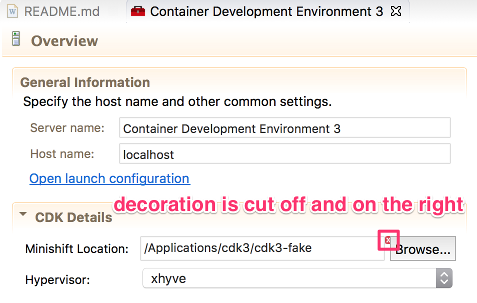
All other UIs in OpenShift have the decorations on the top left corner of the widget (text-field, combo, checkbox, etc.)
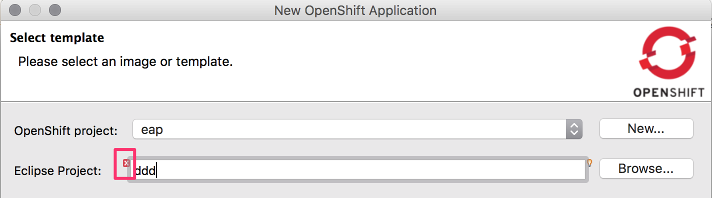
- is related to
-
JBIDE-24273 CDK3 server adapter editor: can save editor even if "Minishift Location" is invalid
-
- Closed
-
-
JBIDE-24276 CDK3 server adapter/editor: UI inconsistencies - widget order, labels
-
- Closed
-
- relates to
-
JBIDE-24275 CDK3 server adapter wizard: "Minishift Location" has no error-decoration
-
- Closed
-