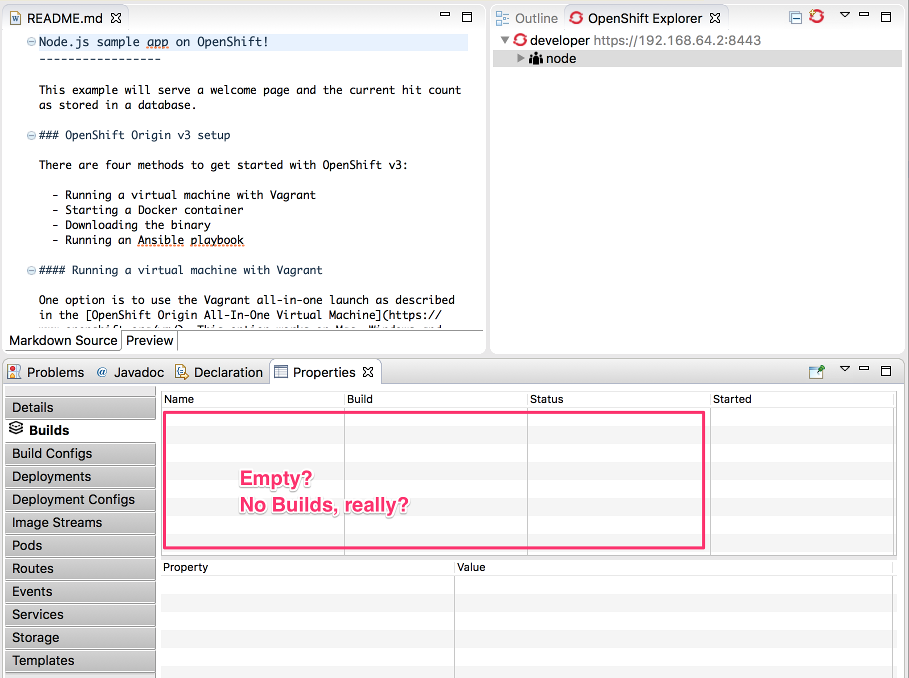After right-click in a project in OpenShift Explorer view and select Properties, not always the list of Kubernetes/OpenShift objects are listed in the Properties view. The workaround I found is close all editors, the Properties view and after changing the focus on other views, go back to OpenShift Explorer and Refresh it I can finally list the objects.
OpenShift Explorer sometimes don't show the objects in Properties view
-
Jeff MAURY
-
Ricardo Martinelli (Inactive)
- Votes:
-
0 Vote for this issue
- Watchers:
-
2 Start watching this issue
- Created:
- Updated:
- Resolved: