-
Sub-task
-
Resolution: Done
-
Major
-
4.4.4.AM2
-
devex #130 April 2017
-
24
steps:
- ASSERT: use a cdk which has the "jenkins-pipeline-example" template
- EXEC: launch the app wizard and in the list of available server templates select the "jenkins-pipeline-example" template
- ASSERT: Details panel shows the details for this template and holds a button "Defined Resources..."
- EXEC: hit the "Defined Resources..." button
- ASSERT: Details dialog pops up listing all the resources
- EXEC: click the 2nd build config "BuildConfig
{sample-pipeline}
"
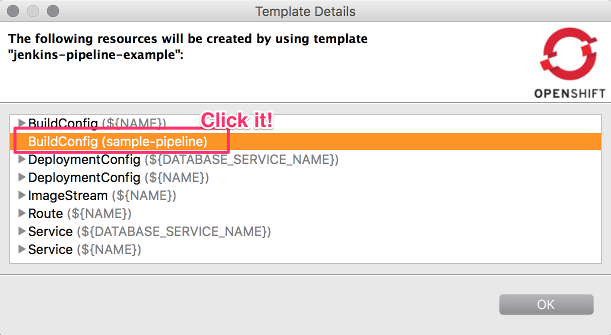
Then inspect the children that are displayed. There should be (as documented here: https://docs.openshift.org/latest/dev_guide/builds/build_strategies.html#pipeline-strategy-options)
- jenkinsfile
- jenkinsfile path
- env vars
steps:
- ASSERT: have a jenkins pipeline in OpenShift.
- EXEC: select your project in the explorer and open up the properties view
- EXEC: in the properties view select the Build Configs tab and select the jenkins pipeline
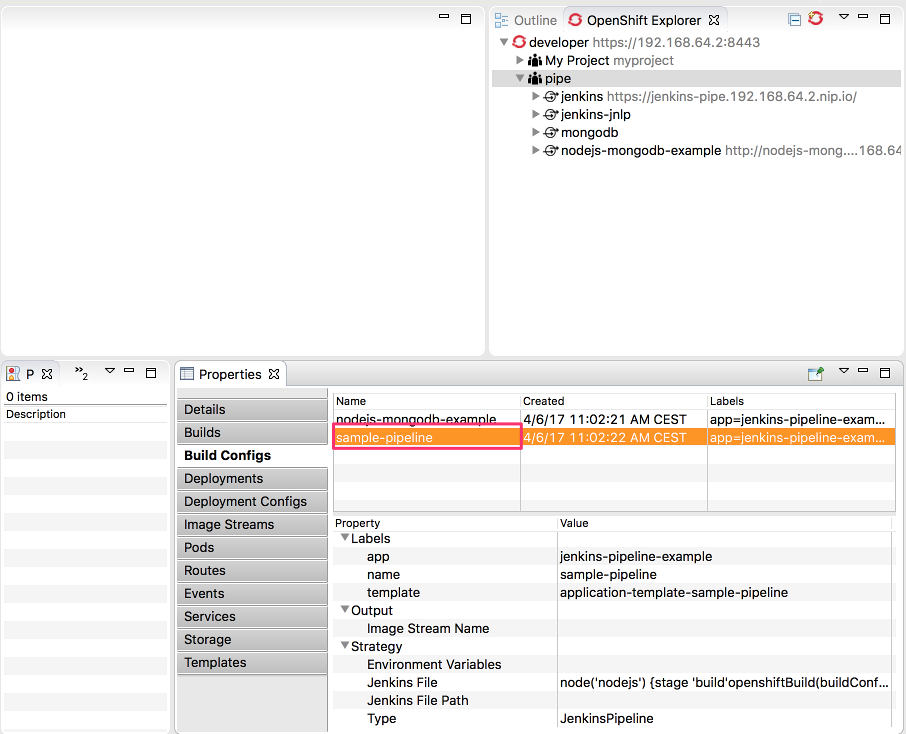
- is related to
-
JBIDE-24513 New application wizard: provide support for Jenkins pipelines
-
- Open
-
- relates to
-
JBIDE-24232 New application wizard: NPE when trying to inspect defined resources for jenkins-pipeline-example
-
- Closed
-