steps to reproduce:
- ASSERT: make sure that you have at least 1 service & pod running in OpenShift
- EXEC: in OpenShift Explorer: select the project that contains the service/pod
- EXEC: in Properties view: select "Pod" tab and then your running pod (not the build pod, but the pod that's running your service). Open up the context menu
Result:
"Scale" with is child entries is missing from the context menu.
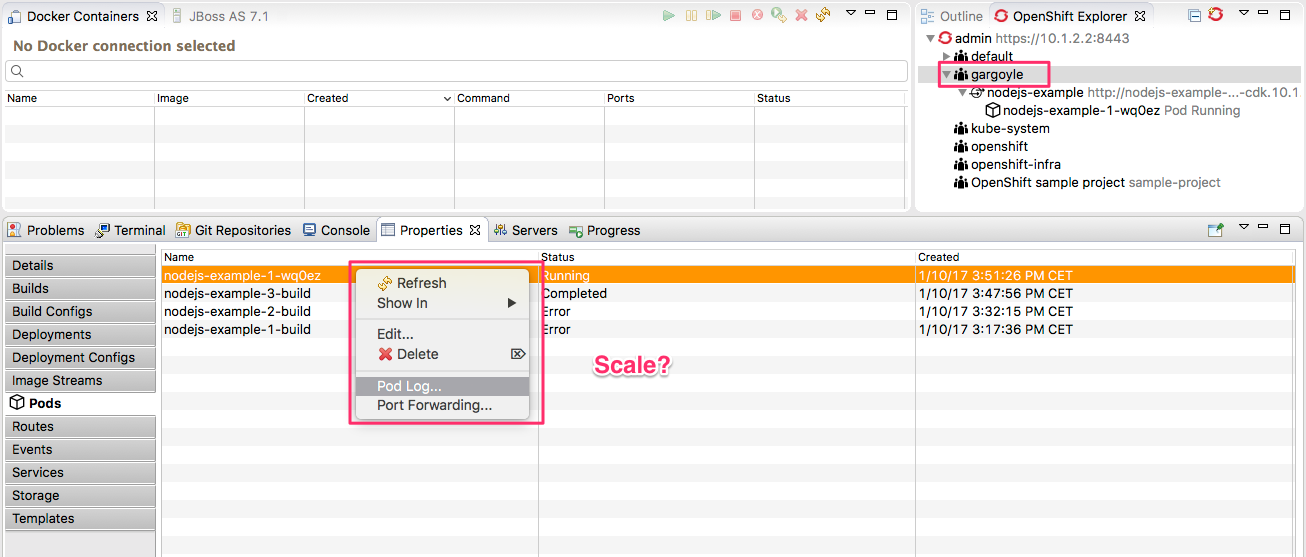
While it's present if you have the service selected in the OpenShift Explorer.
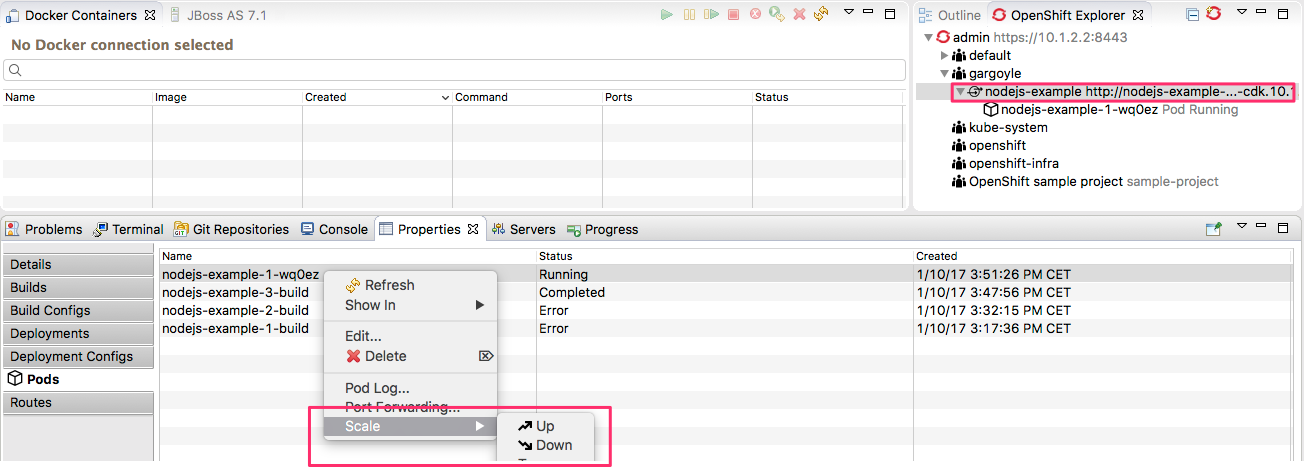
- is incorporated by
-
JBIDE-23490 Server adapter: provide ability to link pods/'deployment config'/'replication controller'(?) when no service is available
-
- Closed
-
- relates to
-
JBIDE-22805 Add Scale... menus on Pod resources
-
- Closed
-