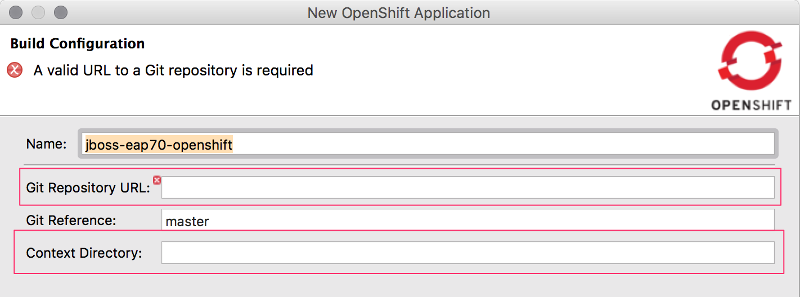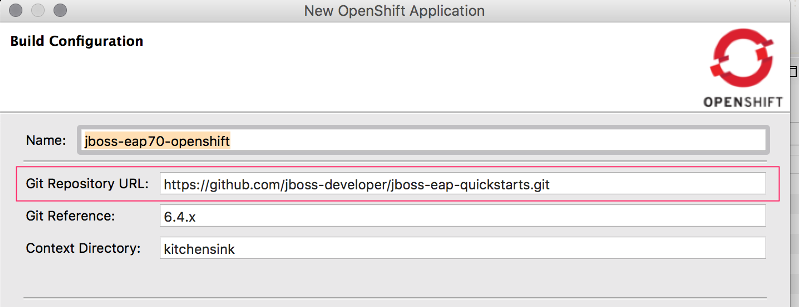-
Bug
-
Resolution: Obsolete
-
Major
-
4.4.3.AM1
-
Devstudio 10.3.0.AM1.
Reproducible against internal OS3 instance and agains OS inside CDK 2.3
This test started to fail: https://github.com/jbosstools/jbosstools-integration-tests/blob/master/tests/org.jboss.tools.openshift.ui.bot.test/src/org/jboss/tools/openshift/ui/bot/test/application/v3/create/CreateApplicationOnBuilderImageTest.java#L155 and I was able to reproduce it by hand.
It looks very simmilar to JBIDE-22704 except App name is preconfigured, but Git repo URL is not (and thus I cannot continue to next pages of this wizard).
This works when new openshift app wizard is opened via File -> New -> Other... -> OpenShift -> OpenShift Application or by right-clicking on OpenShift connection or OpenShift project in OpenShift explorer.