-
Bug
-
Resolution: Done
-
Major
-
4.4.2.Final
-
devex #126 January 2017
-
8
Every Scale option I select in the OpenShift Explorer view show this error:
Unable to scale guestbook-service
Exception trying to PUT https://10.1.2.2:8443/api/v1/namespaces/sample-project/replicationcontrollers/guestbook-service-2 response code: 409 Operation cannot be fulfilled on replicationcontrollers "guestbook-service-2": the object has been modified; please apply your changes to the latest version and try again
However, the scale command is executed successfuly.
Steps to reproduce:
- ASSERT: make sure that you have a service with at least 1 pod running in OpenShift
- EXEC: in OpenShift Explorer: select your service and pick "Scale > To" in the context menu
- ASSERT: "Scale Deployment" dialog is shown, prefilled with the current number of replicas
- EXEC: change the replicas to a high number (ex. 6 is working well for me to cause the error)
- ASSERT: you get the error, if not process with next step
- EXEC: in OpenShift Explorer: select your service and pick "Scale > To" in the context menu and scale down to "1" replica
Result:
either you now get the error above or you need to scale back up etc.
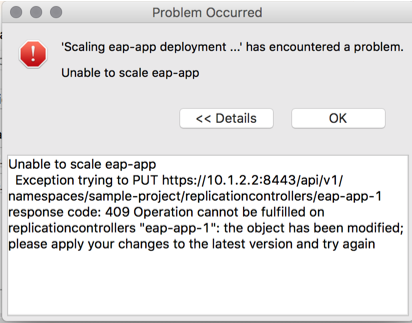
- duplicates
-
JBIDE-23638 Scaling: Sometimes incorrect version of RC leads to error when scaling
-
- Closed
-
- relates to
-
JBIDE-22805 Add Scale... menus on Pod resources
-
- Closed
-
-
JBIDE-23764 Scaling To: wrong number of current replicas shown at times
-
- Closed
-