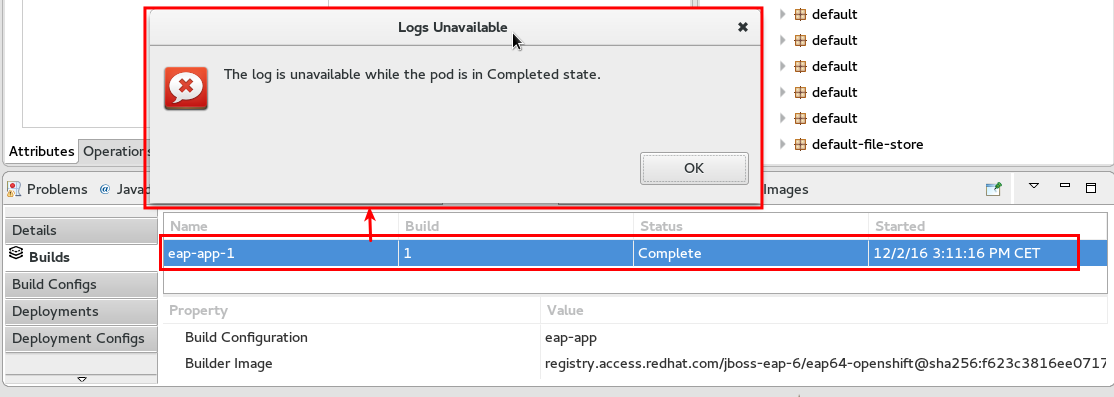-
Bug
-
Resolution: Done
-
Major
-
4.4.2.Final
-
devex #125 December 2016
-
10
-
When I am trying to get a log of completed build, either via context menu of a pod in tabbed property Pods or via context menu of a build in tabbed property Builds, I get following error dialog
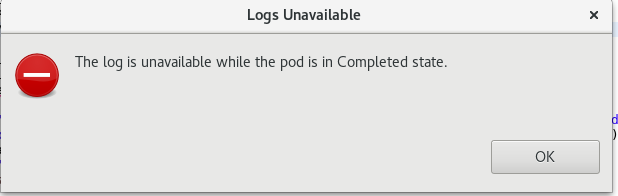
There is no error in log.
- causes
-
JBIDE-23659 integrationt-tests: LogsTest is failing and cannot run individually
-
- Closed
-
- is related to
-
JBIDE-23708 Pod Log: unable to get build log if build failed with error
-
- Closed
-