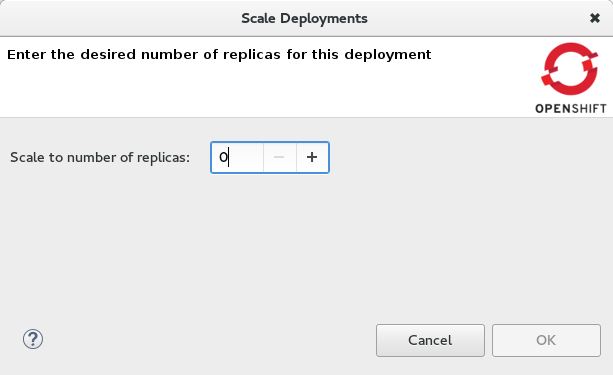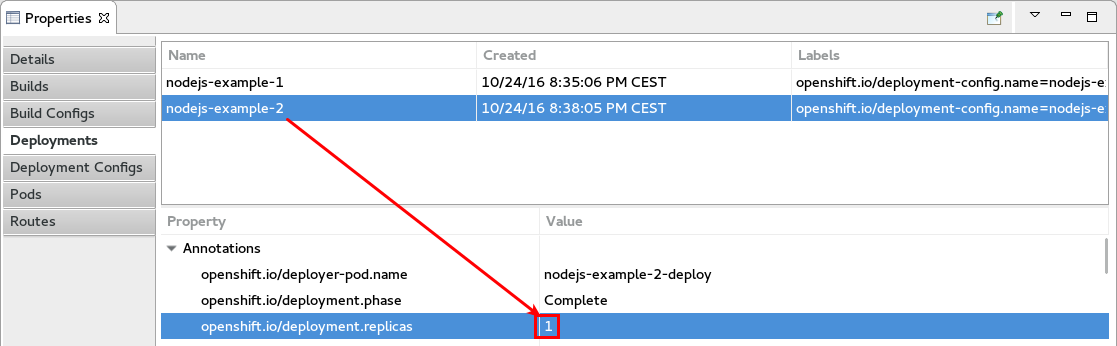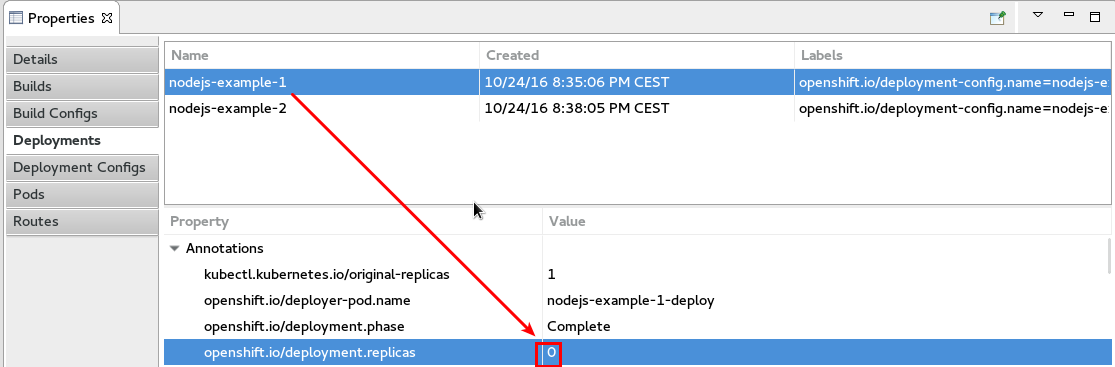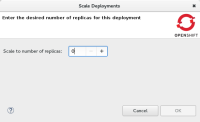-
Bug
-
Resolution: Duplicate
-
Major
-
4.4.2.AM2
-
8
-
-
Workaround Exists
-
- is duplicated by
-
JBIDE-23030 Scaling a service changes the wrong deployment
-
- Closed
-
- relates to
-
JBIDE-22362 Server Adapter: Static changes done to nodejs application are not visible
-
- Closed
-