-
Bug
-
Resolution: Done
-
Minor
-
4.4.1.AM3
-
Fedora 24, GTK 3
-
devex #121 October 2016
-
In Deploy Docker Image wizard opened from context menu of a docker image is project combo stretched to left size and it does not look good.
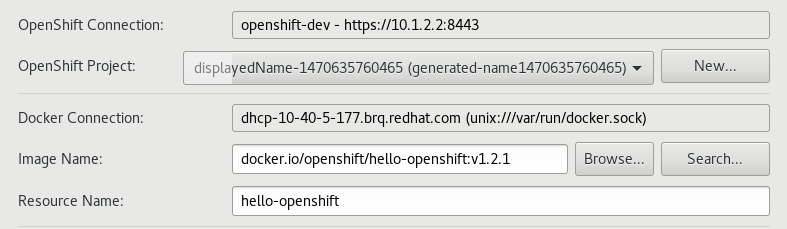
- is related to
-
JBIDE-23376 Deploy Docker Wizard: Wizard is streched to display height
-
- Closed
-
- relates to
-
JBIDE-23177 Server Editor: Combo items have wrong size
-
- Closed
-
- links to

