-
Enhancement
-
Resolution: Done
-
Major
-
4.4.0.Final
-
devex #119 August 2016
-
10
steps to reproduce:
- ASSERT: have empty workspace
- ASSERT: have at least 1 service in OpenShift
- EXEC: in OpenShift explorer: launch server adapter wizard from context menu of your service
Result:
The Eclipse project text field is erroring and nothing to select, since you have no project in your workspace yet.
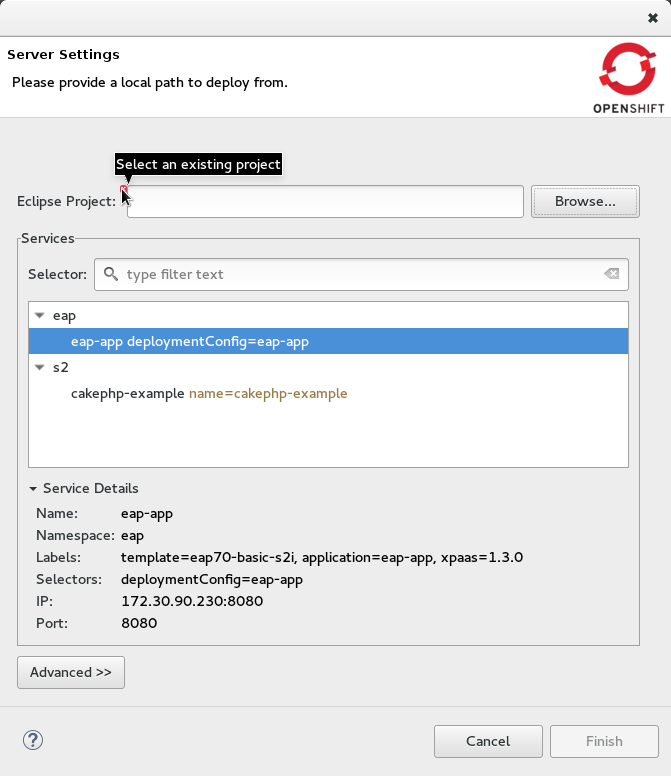
There's no way for the user to import a project from OpenShift to the workspace in this wizard. One has to close the wizard and head over to the import wizard first and get back.
Expected result:
I should have a link to the right of "Browse.." which allows me to import a project.
- is related to
-
JBIDE-23057 Integration tests: test import project in server adapter wizard
-
- Closed
-