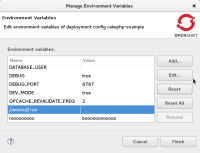Details
-
Bug
-
Resolution: Done
-
Major
-
4.4.0.Alpha2
Attachments
Issue Links
- is related to
-
JBIDE-22694 Environment Var Wizard: Improve deletion of environment variables
-
- Open
-
- relates to
-
JBIDE-22371 Allow users easily manage environment variables of OpenShift application
-
- Closed
-