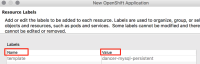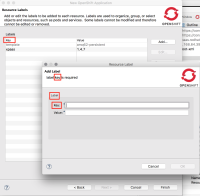-
Bug
-
Resolution: Done
-
Minor
-
4.4.0.Alpha1
-
devex #147 April 2018
-
1
-
In New Application wizard on the page with labels, if I select to create/edit an existing label there is opened a dialog with label details. Label consists of key:value pair (it comes from kubernetes concept), but in this labels of text widgets are "Label:" and "Value:". I think we should have it labeled as "Key:" and "Value:" instead.