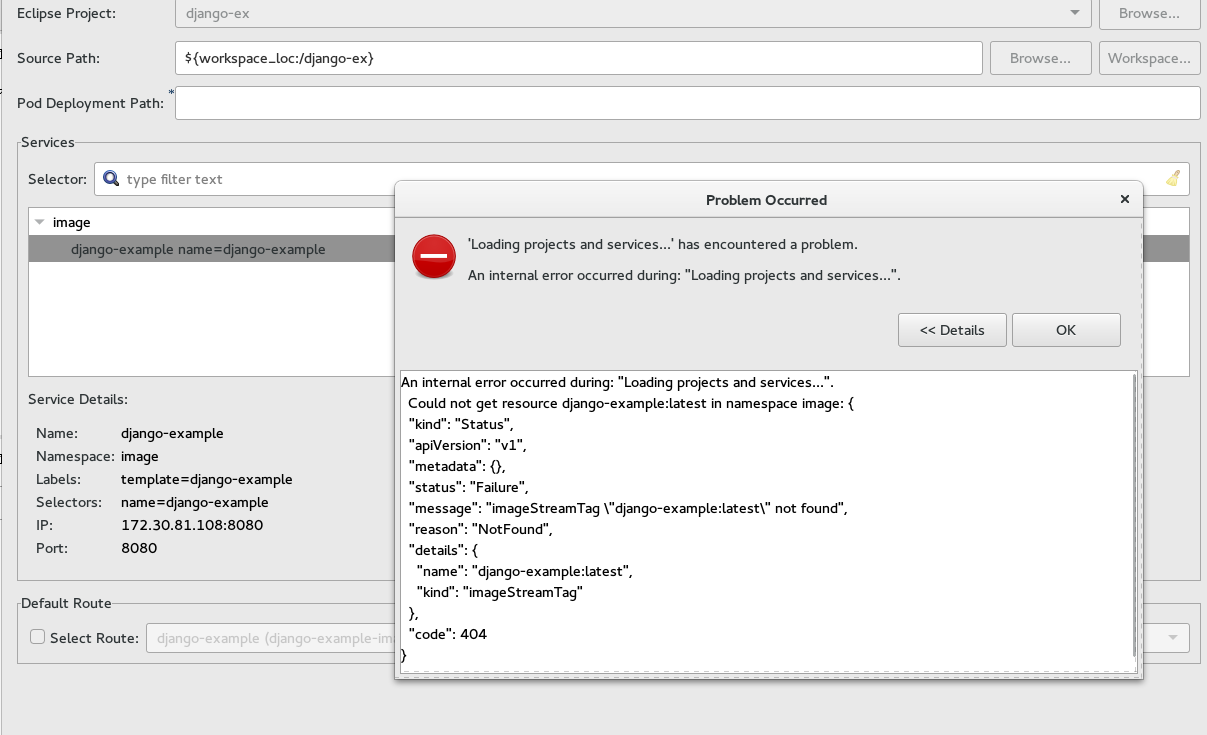-
Bug
-
Resolution: Done
-
Critical
-
4.3.1.CR1
-
-
Workaround Exists
-
When I create a new OS3 application and then I want to create a new server adapter, an image for this application has to be built and pushed to OpenShift's local image registry. If build is still running, what is often happening on internal OSE instance (it takes minutes - pushing of images), then there is an error message that loading of image failed. User without solid overview of OS3 background would not be able to figure out why it is happening, because even Image stream is shown, but the image is not there yet.
Full error log:
com.openshift.restclient.OpenShiftException: Could not get resource django-example:latest in namespace image: {
"kind": "Status",
"apiVersion": "v1",
"metadata": {},
"status": "Failure",
"message": "imageStreamTag \"django-example:latest\" not found",
"reason": "NotFound",
"details": {
"name": "django-example:latest",
"kind": "imageStreamTag"
},
"code": 404
}
at com.openshift.internal.restclient.DefaultClient.createOpenShiftException(DefaultClient.java:481)
at com.openshift.internal.restclient.DefaultClient.get(DefaultClient.java:306)
at org.jboss.tools.openshift.core.connection.Connection.getResource(Connection.java:378)
at org.jboss.tools.openshift.internal.ui.models.DeploymentResourceMapper.lambda$5(DeploymentResourceMapper.java:106)
at java.util.stream.ReferencePipeline$3$1.accept(ReferencePipeline.java:193)
at java.util.HashMap$KeySpliterator.forEachRemaining(HashMap.java:1540)
at java.util.stream.AbstractPipeline.copyInto(AbstractPipeline.java:481)
at java.util.stream.AbstractPipeline.wrapAndCopyInto(AbstractPipeline.java:471)
at java.util.stream.ReduceOps$ReduceOp.evaluateSequential(ReduceOps.java:708)
at java.util.stream.AbstractPipeline.evaluate(AbstractPipeline.java:234)
at java.util.stream.ReferencePipeline.collect(ReferencePipeline.java:499)
at org.jboss.tools.openshift.internal.ui.models.DeploymentResourceMapper.getImageStreamTagsFor(DeploymentResourceMapper.java:107)
at org.jboss.tools.openshift.internal.ui.models.DeploymentResourceMapper.lambda$2(DeploymentResourceMapper.java:87)
at java.util.stream.Collectors.lambda$toMap$213(Collectors.java:1321)
at java.util.stream.ReduceOps$3ReducingSink.accept(ReduceOps.java:169)
at java.util.HashMap$KeySpliterator.forEachRemaining(HashMap.java:1540)
at java.util.stream.AbstractPipeline.copyInto(AbstractPipeline.java:481)
at java.util.stream.AbstractPipeline.wrapAndCopyInto(AbstractPipeline.java:471)
at java.util.stream.ReduceOps$ReduceOp.evaluateSequential(ReduceOps.java:708)
at java.util.stream.AbstractPipeline.evaluate(AbstractPipeline.java:234)
at java.util.stream.ReferencePipeline.collect(ReferencePipeline.java:499)
at org.jboss.tools.openshift.internal.ui.models.DeploymentResourceMapper.getAllImageStreamTags(DeploymentResourceMapper.java:85)
at org.jboss.tools.openshift.internal.ui.server.ServerSettingsViewModel$ProjectImageStreamTags.createImageStreamsMap(ServerSettingsViewModel.java:334)
at org.jboss.tools.openshift.internal.ui.server.ServerSettingsViewModel$ProjectImageStreamTags.<init>(ServerSettingsViewModel.java:327)
at org.jboss.tools.openshift.internal.ui.server.ServerSettingsViewModel.lambda$1(ServerSettingsViewModel.java:279)
at java.util.stream.Collectors.lambda$toMap$213(Collectors.java:1321)
at java.util.stream.ReduceOps$3ReducingSink.accept(ReduceOps.java:169)
at java.util.ArrayList$ArrayListSpliterator.forEachRemaining(ArrayList.java:1374)
at java.util.stream.AbstractPipeline.copyInto(AbstractPipeline.java:481)
at java.util.stream.AbstractPipeline.wrapAndCopyInto(AbstractPipeline.java:471)
at java.util.stream.ReduceOps$ReduceOp.evaluateSequential(ReduceOps.java:708)
at java.util.stream.AbstractPipeline.evaluate(AbstractPipeline.java:234)
at java.util.stream.ReferencePipeline.collect(ReferencePipeline.java:499)
at org.jboss.tools.openshift.internal.ui.server.ServerSettingsViewModel.createImageStreamTagsMap(ServerSettingsViewModel.java:277)
at org.jboss.tools.openshift.internal.ui.server.ServerSettingsViewModel.loadResources(ServerSettingsViewModel.java:261)
at org.jboss.tools.openshift.internal.ui.server.ServerSettingsViewModel.loadResources(ServerSettingsViewModel.java:255)
at org.jboss.tools.openshift.internal.ui.server.ServerSettingsWizardFragment$15.run(ServerSettingsWizardFragment.java:695)
at org.eclipse.core.internal.jobs.Worker.run(Worker.java:55)
Caused by: com.openshift.internal.restclient.http.NotFoundException: {
"kind": "Status",
"apiVersion": "v1",
"metadata": {},
"status": "Failure",
"message": "imageStreamTag \"django-example:latest\" not found",
"reason": "NotFound",
"details": {
"name": "django-example:latest",
"kind": "imageStreamTag"
},
"code": 404
}
at com.openshift.internal.restclient.http.UrlConnectionHttpClient.createException(UrlConnectionHttpClient.java:230)
at com.openshift.internal.restclient.http.UrlConnectionHttpClient.request(UrlConnectionHttpClient.java:165)
at com.openshift.internal.restclient.http.UrlConnectionHttpClient.request(UrlConnectionHttpClient.java:141)
at com.openshift.internal.restclient.http.UrlConnectionHttpClient.get(UrlConnectionHttpClient.java:103)
at com.openshift.internal.restclient.DefaultClient.get(DefaultClient.java:302)
... 36 more
Caused by: java.io.FileNotFoundException: https://console.engint.openshift.com/oapi/v1/namespaces/image/imagestreamtags/django-example:latest
at sun.net.www.protocol.http.HttpURLConnection.getInputStream0(HttpURLConnection.java:1836)
at sun.net.www.protocol.http.HttpURLConnection.getInputStream(HttpURLConnection.java:1441)
at sun.net.www.protocol.https.HttpsURLConnectionImpl.getInputStream(HttpsURLConnectionImpl.java:254)
at com.openshift.internal.restclient.http.UrlConnectionHttpClient.request(UrlConnectionHttpClient.java:161)
... 39 more
- duplicates
-
JBIDE-21919 Cannot create server adapter
-
- Closed
-
-
JBIDE-21774 Error when trying to create server adapter before first build completed
-
- Closed
-
- is related to
-
JBIDE-21700 Listen to pod redeployment after changing deployment configuration
-
- Closed
-
-
JBIDE-21858 Opening the OpenShift 3 server adapter wizard is verrrry slow
-
- Closed
-
- relates to
-
JBIDE-21582 Server adapter: always publishes on Eclipse startup
-
- Closed
-
-
JBIDE-21967 Cannot create server adapter if there is a running build on a project although there are more projects
-
- Closed
-