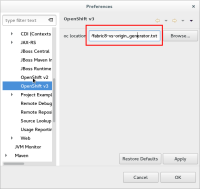-
Enhancement
-
Resolution: Done
-
Major
-
4.3.0.Beta2
- EXEC: go to OpenShift v3 preferences (Window->Preferences->OpenShift v3)
- EXEC: hit "Browse" and choose any file (ex. /tmp/test.txt)
Result:
The preferences wont validate your choice. Whatever you pick is used.
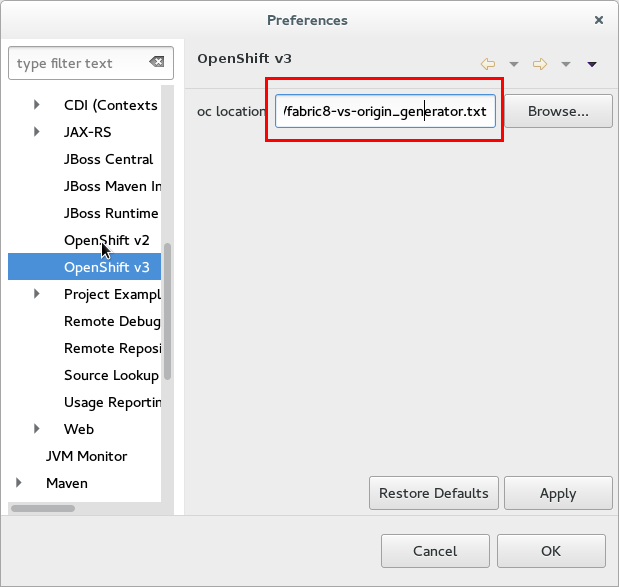
There also is no explanation to what this "oc binary" is. A dummy user would have no idea what this is all about
Expected:
The preferences should do basic tests like
- is it executable?
- is it an "oc" binary
...and add some explanations on what "oc binary" is and how to obtain it.
- is related to
-
JBIDE-20354 Port Forwarding wizard: if I dont have path to "oc" set I'd like to get a link to preferences
-
- Closed
-
- relates to
-
JBIDE-19850 As a user I want to easily set up port forwarding for my application
-
- Closed
-
-
JBIDE-20371 oc location preferences: Need a link to download/install oc binary
-
- Closed
-
-
JBIDE-20455 Preferences: "Browse" ("oc" location) should open filechooser in existing "oc" location
-
- Closed
-