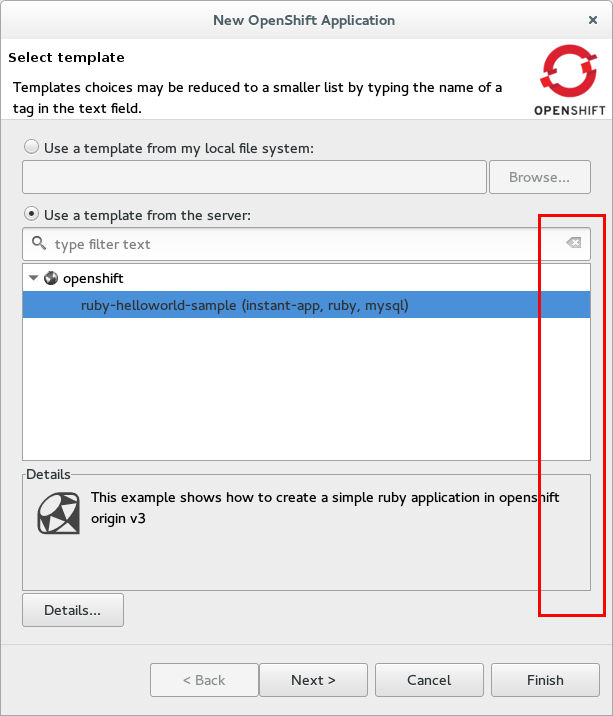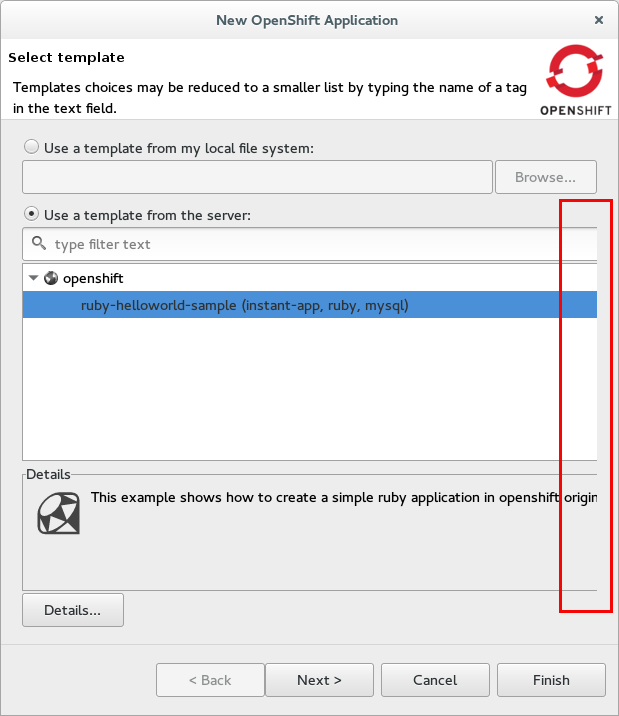-
Bug
-
Resolution: Done
-
Minor
-
4.3.0.Beta1
- is cloned by
-
JBIDE-20827 v3 Application wizard: layout is broken as soon as you resize the dialog
-
- Closed
-
- is related to
-
JBIDE-18349 Application wizard: Layout of wizard is broken
-
- Closed
-