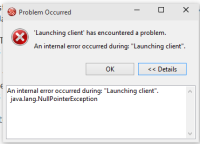-
Bug
-
Resolution: Done
-
Major
-
4.3.0.Beta1
Today I started some testing on Windows 10.
I installed JBDS 9.0.0.Beta1 with embedded EAP 6.4.
When I tried to run a html5 project on the server, I got this error during the deployment:
Problem occurred
'Launching client' has encountered a problem.
An internal error occurred during: "Launching client"
java.lang.NullPointerException
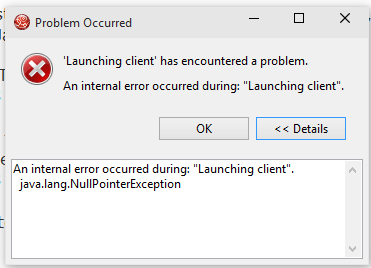
In the Error view the only extra detail I get is this:
java.lang.NullPointerException at org.eclipse.core.internal.jobs.Worker.run(Worker.java:71)
The project will still deploy.
I verified exactly the same thing on Windows 7 32-bit and both were a virtual machine via VirtualBox on my machine. But for some reason the Windows 10 instance is running a bit slower, so this might be connected to timing.
Also, if I deploy the app through Server -> Add or Remove, then it works fine.
I understand that you will probably not get your hands on Windows 10.