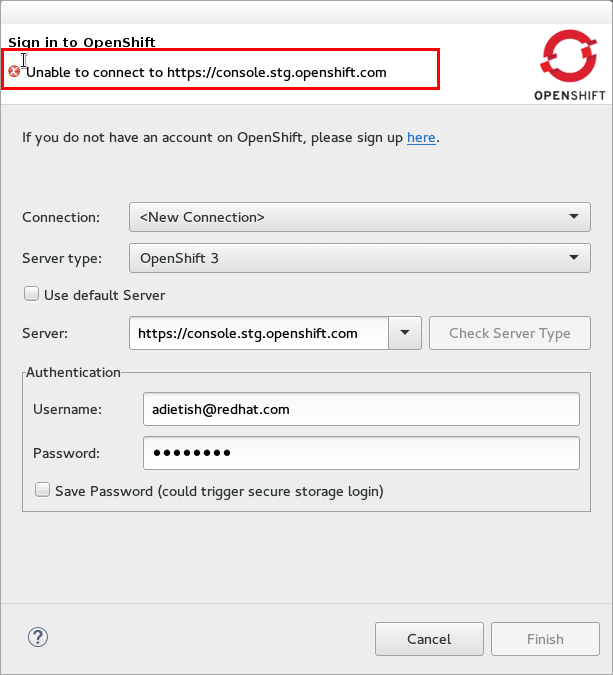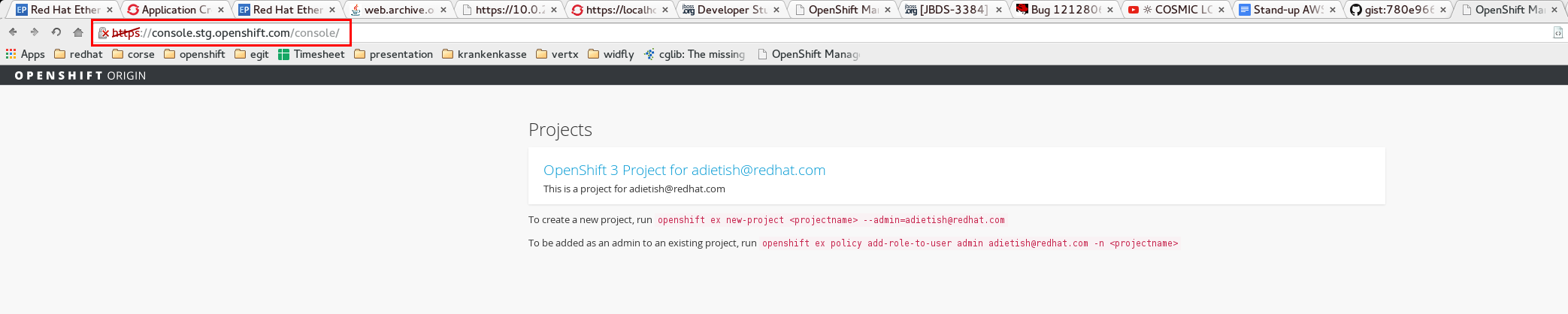-
Bug
-
Resolution: Done
-
Blocker
-
4.3.0.Beta1
-
Sprint #4 May 2015
-
- duplicates
-
JBIDE-19935 Shell which is supposed to contain token for OAuth authentication for OpenShift v3 connection is empty.
-
- Closed
-
- is blocked by
-
JBIDE-19829 Connection wizard: Add Oauth support
-
- Closed
-
-
OSJC-170 Add User kind for v1beta1
-
- Closed
-
- is caused by
-
JBIDE-19788 Connection wizard: As a user I want to connect to OpenShift v3 using oauth
-
- Closed
-
-
OSJC-165 Allow OpenShiftRedirectionStrategy to determine the auth scheme
-
- Closed
-
-
OSJC-166 Provide oauth based authentication
-
- Closed
-
- is related to
-
JBIDE-20105 Connection wizard: authenticate via OAuth in dialog (was: via external browser)
-
- Closed
-
- relates to
-
JBIDE-19096 Connection wizard: Allow v2 and v3 Connections
-
- Closed
-
-
JBIDE-19891 Replace OK/Cancel button with close
-
- Closed
-
-
JBIDE-19892 Move OAuth spinner page to external resource
-
- Closed
-