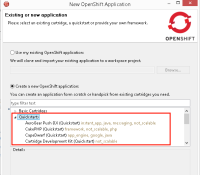-
Bug
-
Resolution: Cannot Reproduce
-
Major
-
4.2.0.Final
-
None
-
Windows 8 + Eclipse Luna (4.4)
-
-
Workaround Exists
-
The quickstarts are unable to be shown, so any quickstarts can not be chosen to create.