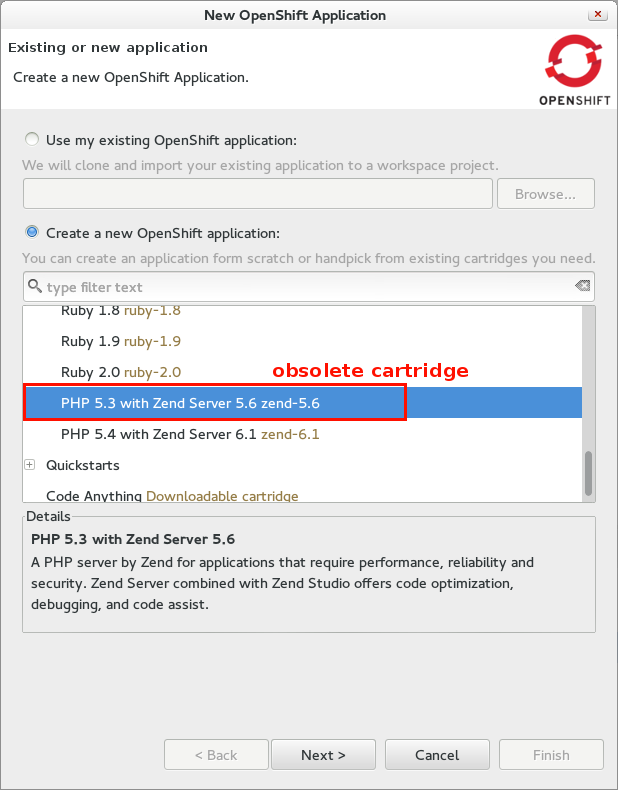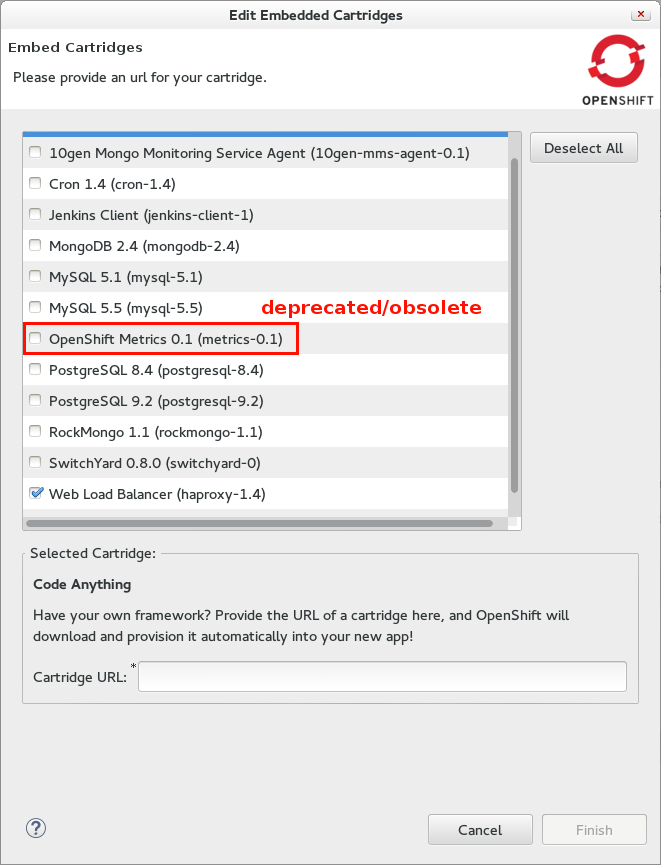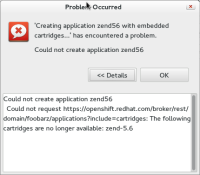-
Bug
-
Resolution: Done
-
Critical
-
4.1.2.Final
-
None
The obsoleted cartridges are still shown in the cartridge list, like obsoleted cartridge zend-5.6, nodejs-0.6 and metrics-0.1, they should not be shown any more in the list.
the issue may due to java-client not using the latest 1.7 version restapi.
- is blocked by
-
OSJC-110 Should be able to know if a cartridge is obsolete
-
- Closed
-
- is cloned by
-
JBIDE-18440 Application wizard, embed wizard: The obsoleted cartridges (standalone and embedded)
-
- Closed
-