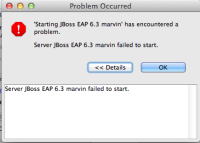-
Bug
-
Resolution: Done
-
Blocker
-
4.2.0.CR1
When I start a remote EAP 6.3 server, I get an error:
!ENTRY org.eclipse.wst.server.core 4 0 2014-09-04 09:30:35.102 !MESSAGE Server JBoss EAP 6.3 marvin failed to start.
A window pops up as well:
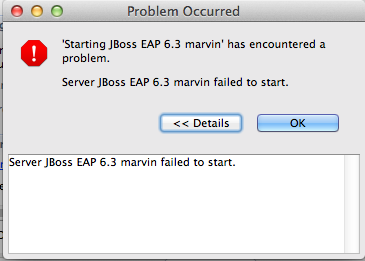
The funny thing is that the server actually starts and is working, but is shown as stopped in the Server view.
I have a suspicion that this has something to do with JBIDE-16898
The worst thing is that you have no way of stopping the server process from the IDE - you have to manually kill it on the machine.
- is related to
-
JBIDE-16898 no error handling for nonexisting remote home
-
- Closed
-