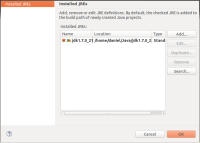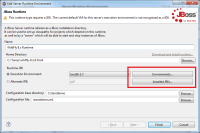-
Bug
-
Resolution: Done
-
Critical
-
4.2.0.Beta3
-
Windows 7x6, Eclipse 64 bit version, java 1.7, Ubuntu 14.04, Eclipse 64 bit, Java 1.7
See attached screenshot: there are three problems in the "Edit Server runtime environment" window.
a) clicking the button "Environments" opens the "Execution Environments" preference window behind the current window, it cannot be focused
b) same for the button "Installed JREs"
c) the "Configuration base directory" is defaulted to "C:standalone". This does probably not make sense ![]() . For WildFly7 server types, it is "standalone".
. For WildFly7 server types, it is "standalone".
- is related to
-
JBIDE-18344 Widget is disposed error when opening the Installed JREs window from runtime dialog
-
- Closed
-