-
Enhancement
-
Resolution: Won't Do
-
Minor
-
4.2.0.Beta2
During the application creation process, if the user chooses a custom cartridge we should display the name of the cartridge from the .yml file in following wizard steps rather than "code anything".
Reproducable steps:
- EXEC: New OpenShift application wizard
- EXEC: Select "Code Anything" Downloadable Cartridge.
- Paste in yml file (example used: http://www.accursoft.com/cartridges/snap.yml)
Result:
ISSUE: Next screen shows Cartridge type: "code anything". EXPECTED: cartridge type from yml file. https://www.evernote.com/shard/s230/sh/6e600e31-5527-4159-856a-3c8fdf2463a4/fe46c8925a613131270b18494fffe5d8
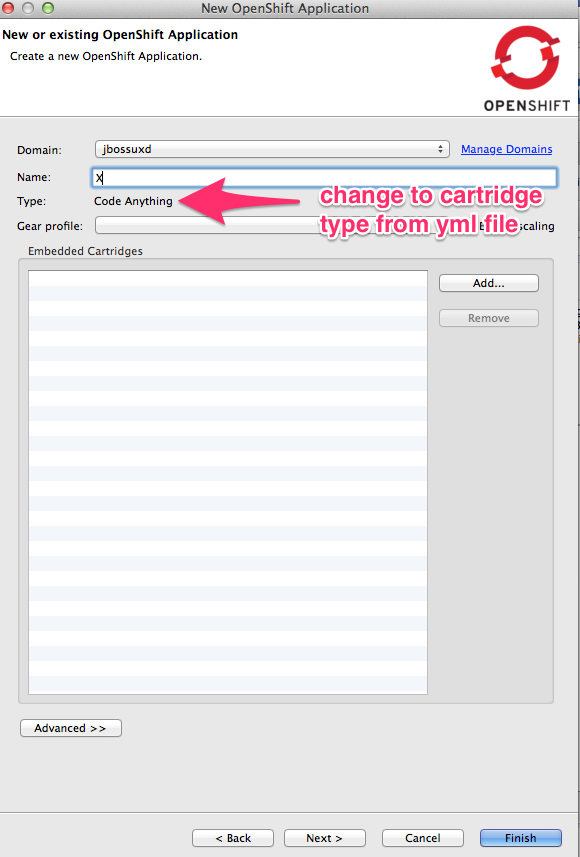
- is blocked by
-
JBIDE-16903 Application wizard: application type label should show full cartridge name (predefined carts: short-name, downloadable carts: url)
-
- Closed
-