-
Enhancement
-
Resolution: Done
-
Major
-
4.2.0.Beta2
-
Fedora, 1440x900 resolution screen
-
Documentation (Ref Guide, User Guide, etc.), Interactive Demo/Tutorial
For users with small screen sizes, the OpenShift create application wizard is very tall and might overflow their screen real-estate. Many of the dialogs in this wizard have lots of wasted space, so we should see if we can reduce the size of these dialogs as much as possible.
The height of the dialog is ~870px high. The most common resolution people run these days is 1366x768 - meaning we're already too high for people's viewable screen.
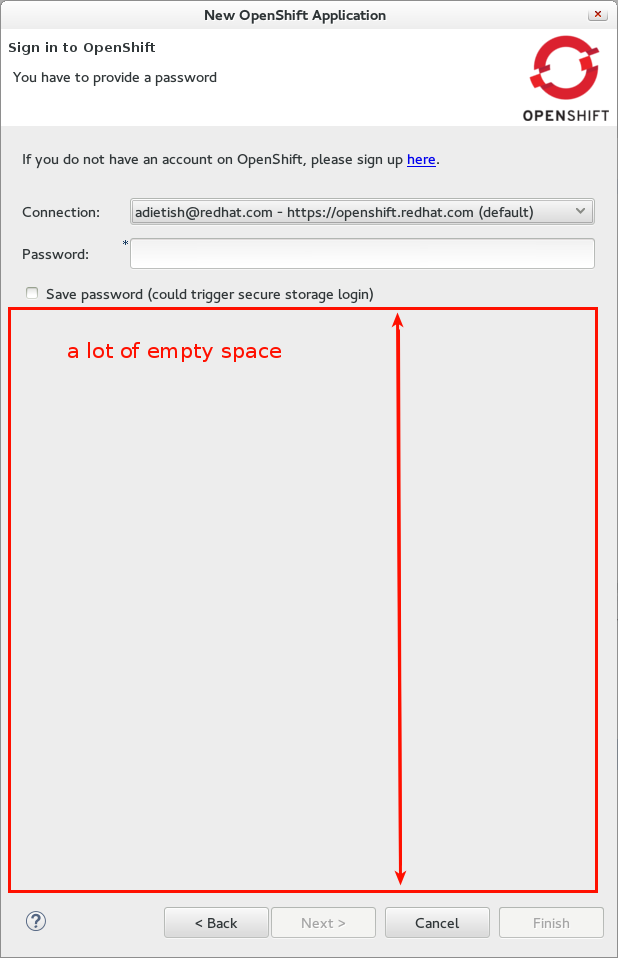
----------------
Screen by screen analysis
----------------
Sign in dialog - ~550px wasted height: https://www.evernote.com/shard/s230/sh/baf765b4-cee1-470c-88a0-1afd237868e6/2b539beb9de9940c4fd0e8f9a0301708
Existing or new application dialog - ~145px wasted height: https://www.evernote.com/shard/s230/sh/d76f10b6-fb40-455d-bef6-d1b1ea44b01b/806bab302dd5065ddfd4e0c520cd35a4
Name, domain, and embedded cartridges dialog - ~200px wasted height: https://www.evernote.com/shard/s230/sh/04381c6a-e9d7-4c6a-bd47-15b5b83a8ee9/ca637eef1ce81268671ea05f0357b1d2
Configure project dialog - ~550px wasted height: https://www.evernote.com/shard/s230/sh/4932fd92-12b3-456f-8f9c-a25548f4f698/3569b32464c226244db47f1871eefdad
Clone settings, processing dialog - ~480px wasted height: https://www.evernote.com/shard/s230/sh/0d921581-6d12-4ba0-8c99-dc4c904e901c/8c2fa75a7cf4d7b042152fc0b3cb8368



