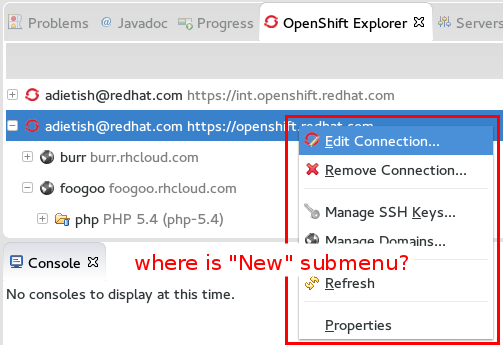-
Bug
-
Resolution: Duplicate
-
Critical
-
4.2.0.Beta2
-
-
Workaround Exists
-
- is duplicated by
-
JBIDE-20014 Explorer: "New" context menu not showing up at times (Linux only, GTK2 and GTK3)
-
- Closed
-