-
Bug
-
Resolution: Done
-
Major
-
4.2.0.Beta1
-
None
-
Windows 8.1 Pro, 64-bit
System details: win81pro-details.png![]()
I have tried the following:
a) install jbdevstudio-product-universal-8.0.0.Beta1-v20140408-2350-B93.jar via commandline, using JDK 7 (32- and 64-bit) and JDK 8 (64-bit). Using the 32-bit JDK, I've both used and omitted the -d32 flag.
JDK versions:
- jdk1.7.0_55 (32- and 64-bit)
- jdk1.8.0_05 (64-bit)
b) In Central, click either `Start from scratch > HTML5 Project`, or `Start from a sample > Mobile Applications > kitchensink-html5-mobile`
c) In Project Explorer, open `src > main > webapp > index.html`
d) right-click the file and select `Open With > BrowserSim`
If JBDS was installed in 32-bit mode, you get this error:
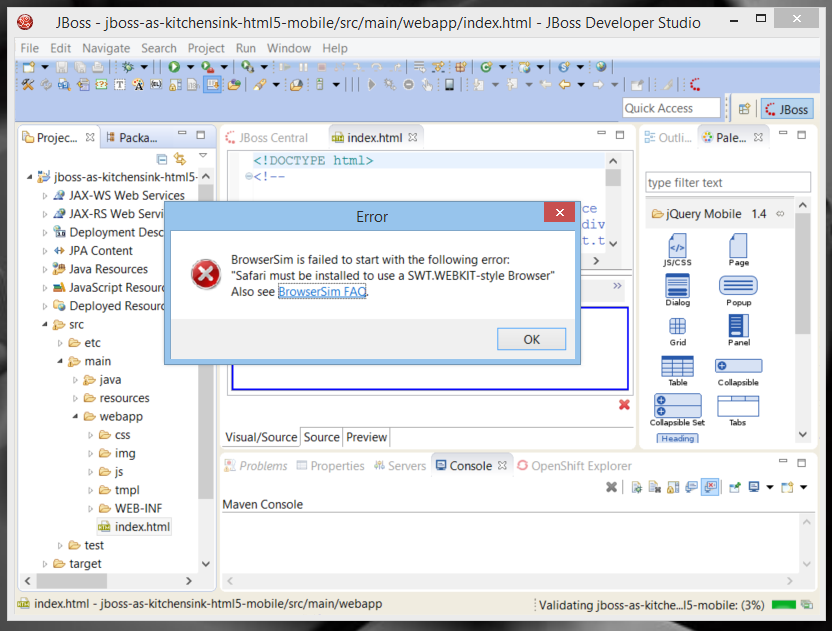
If JBDS was installed in 64-bit mode, you get this error:
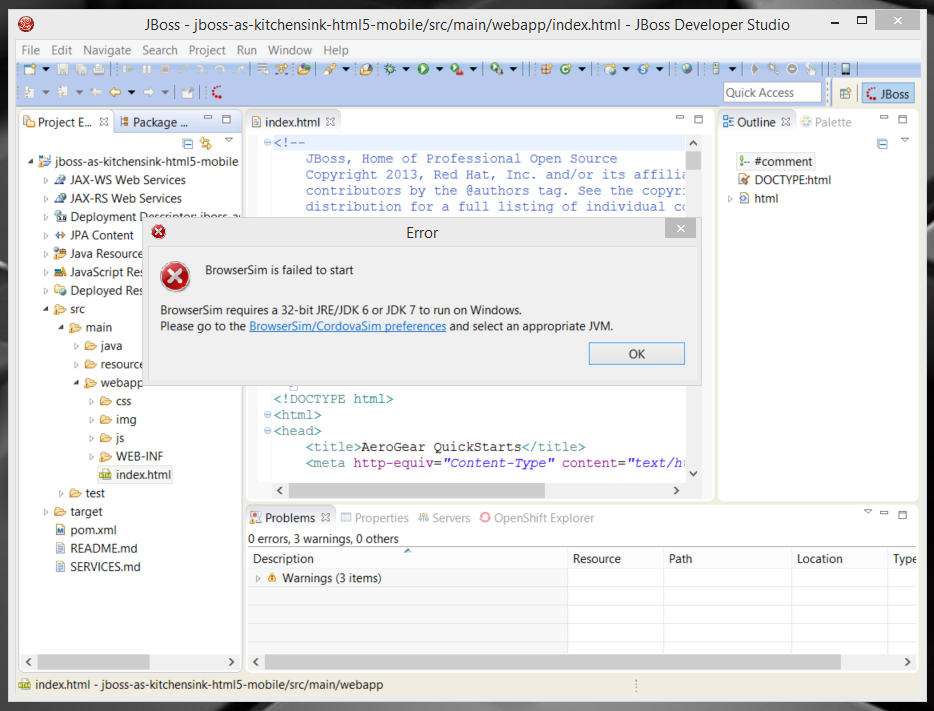
- relates to
-
JBIDE-17258 BrowserSim: use javaFx web engine for 64bit Windows
-
- Closed
-
-
JBIDE-17243 Fix naming issues in Browsersim
-
- Closed
-
-
JBIDE-17244 BrowserSim: Make able to use javaFx web engine on Linux if WebKit is not installed
-
- Closed
-