-
Bug
-
Resolution: Done
-
Minor
-
4.2.0.Beta1
-
Documentation (Ref Guide, User Guide, etc.)
-
Low
In OpenShift Explorer, right-click application. Options are 'Environment Variables' and 'Edit Environment Variables'. It is unclear from its name what the first one does. The name should be changed. Likewise in Servers view, right-click app server adapter and click OpenShift > Environment Variables.
Suggestions:
- List Environment Variable Values (-
best-) - View Environment Variable Values
- View Variable Values
- List Variable Values
- View Environment Variables
- List Environment Variables
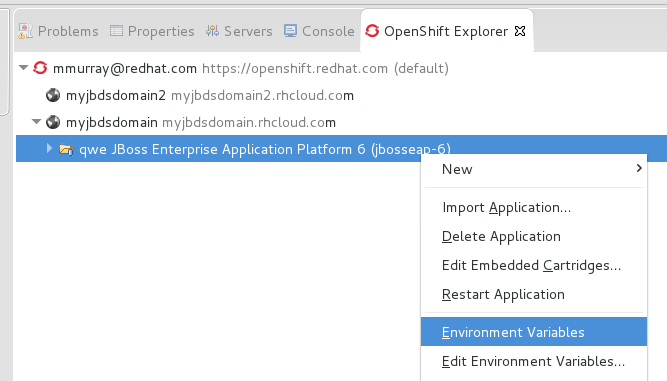
- is incorporated by
-
JBIDE-15897 Server Adapter Context Menu: make all relevant OpenShift Explorer actions available from Server Adapter
-
- Closed
-