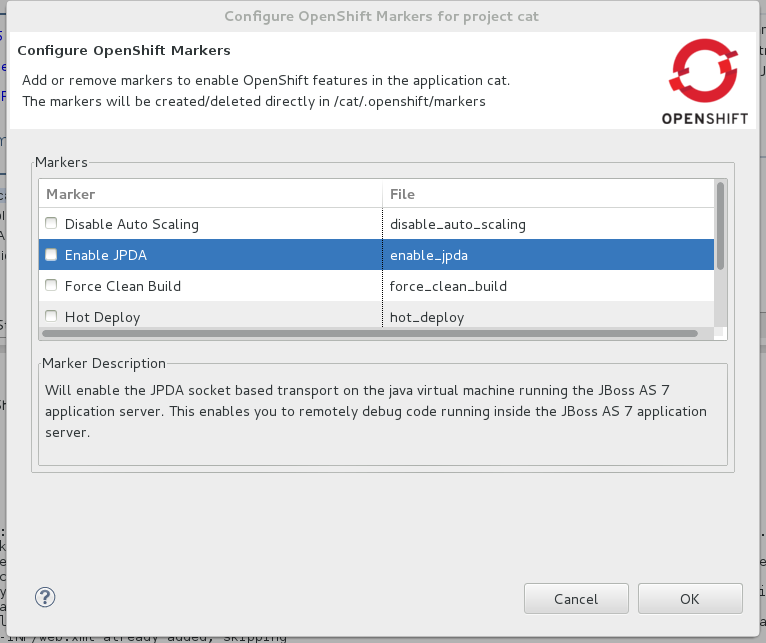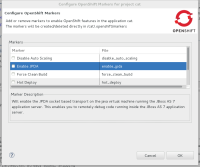-
Bug
-
Resolution: Won't Do
-
Minor
-
4.1.1.Final
-
Low
In Project Explorer view, right-click project and click OpenShift > Configure Markers. Click Enable JPDA check box. The text description of this marker states '.. the JBoss AS 7 application server' twice.
But when I created my app I selected the JBoss EAP 6 cartridge so this text seems wrong.
To resolve either:
a) make two versions of the text one for JBoss AS cartridge and one for JBoss EAP cartridge
b) make description neutral, e.g. just 'the application server'
^ neutral is probably best as could also presumably select Tomcat cartridge for app and would also be able to set enable jpda marker.