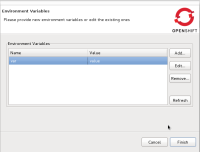-
Bug
-
Resolution: Done
-
Major
-
4.1.1.CR1
-
None
- clones
-
JBIDE-16039 Environment variables wizard: deleted variable reappears when reopening wizard
-
- Closed
-
- is related to
-
JBIDE-16057 Environment variables wizard: Refresh does not refresh list of variables
-
- Closed
-
- relates to
-
OSJC-53 openshift-java-client: EnvironmentVariableResource#destroy will not remove the variable from the containing application
-
- Closed
-