There is still one place where the string wasn't properly updated from EAP 6.1 to 6.1+.
(See JBIDE-15774 and JBIDE-15751 for reference of other jiras dealing with this.)
When you create a server, on the last page where you choose either local or remote server, at the top there is JBoss Enterprise Application Platform 6.1 even though I'm creating EAP 6.2, so it's a bit confusing.
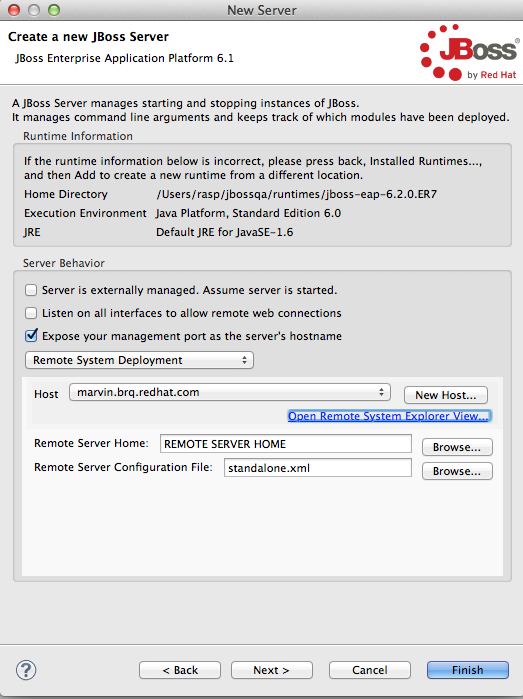
- is related to
-
JBIDE-15751 default server name for eap6.2 includes string 6.1
-
- Closed
-
-
JBIDE-15774 Runtime edit window shows EAP 6.1 instead of EAP 6.1+
-
- Closed
-
